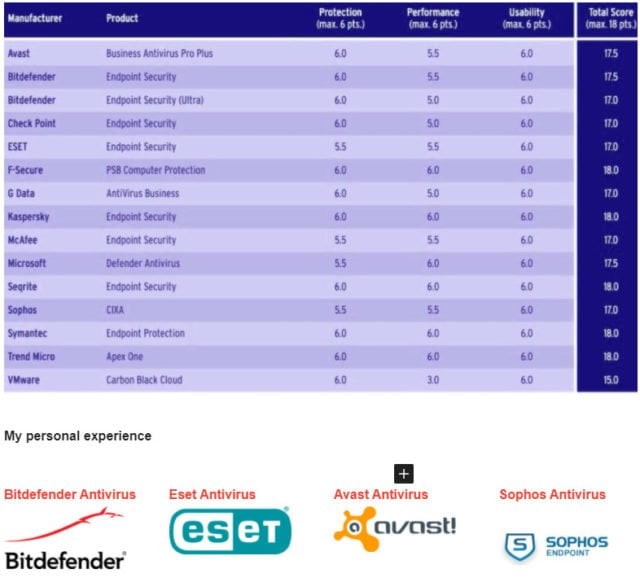Hello, friends today we are talking about hidden friends on Facebook. Facebook is a very popular social networking website. Where you can sit and talk with your friends anywhere in the world. You can make new friends, now you have seen in your friends’ Facebook account. If you are not able to see their friends, that is, you are not able to check Facebook Friend List. So they remain hidden, but your friends are able to see your friends in your Facebook account. Then in this post we will tell you how you can hide your Facebook friend list to your Facebook account.
Facebook is a platform where whatever you show is public, that is, whatever you are uploading to the world. Anyone can see and share it, but it is all in your hands. Facebook also has an option for your privacy. So within this privacy option, you will also get the option to hide your FB friends. Which we also ask to hide Facebook friends list.
Hidden Friends On Facebook: hide friend list facebook from mobile
- Click on Account Settings
- Click on the three lines of the Facebook app
- Now click on account settings
First of all, you have to click on Facebook (FB) account settings. for that, you have to click on the three lines of Facebook. Then scroll down to the bottom side and then you have to click on Account Settings.
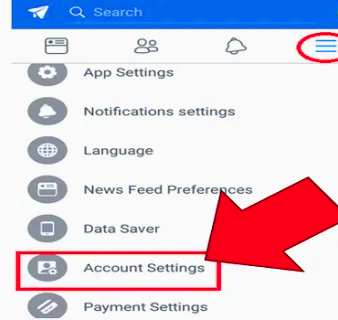
- Now click on the privacy option
So as soon as you click on the account settings, after this you will see a lot of options here, then you have to choose the privacy option if you want to hide the Facebook Friend List.
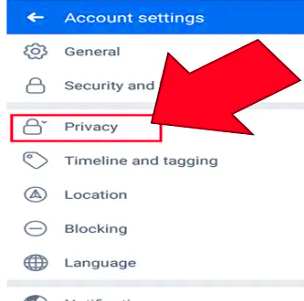
- Now click on Who can see your friend list
- who can see your friend list click on options
- Now select only me option
So as soon as you click on who can see your friend list option, you will get 3 options here. If you want to select this option, then anyone can see your Facebook friend list, apart from this, other option is friends. If you choose this option, only those people you have added to your friend will be able to see your Facebook friend, but if you only choose me option, then no one can see your Facebook friends but you can see the mutual friend.
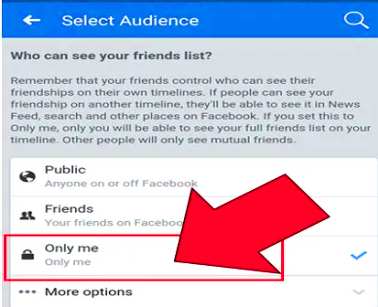
So, I select only me option, after that no user can see your Facebook friend list, that is, your Facebook friends will be completely hidden.
How to see someone’s hide friend list facebook
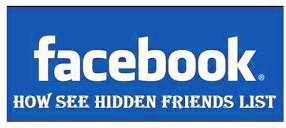
- First of all download and install the Google Chrome browser in your system.
- Then install the Facebook Friend Mapper extension. By doing this, this extension will be installed in your Google Chrome browser.
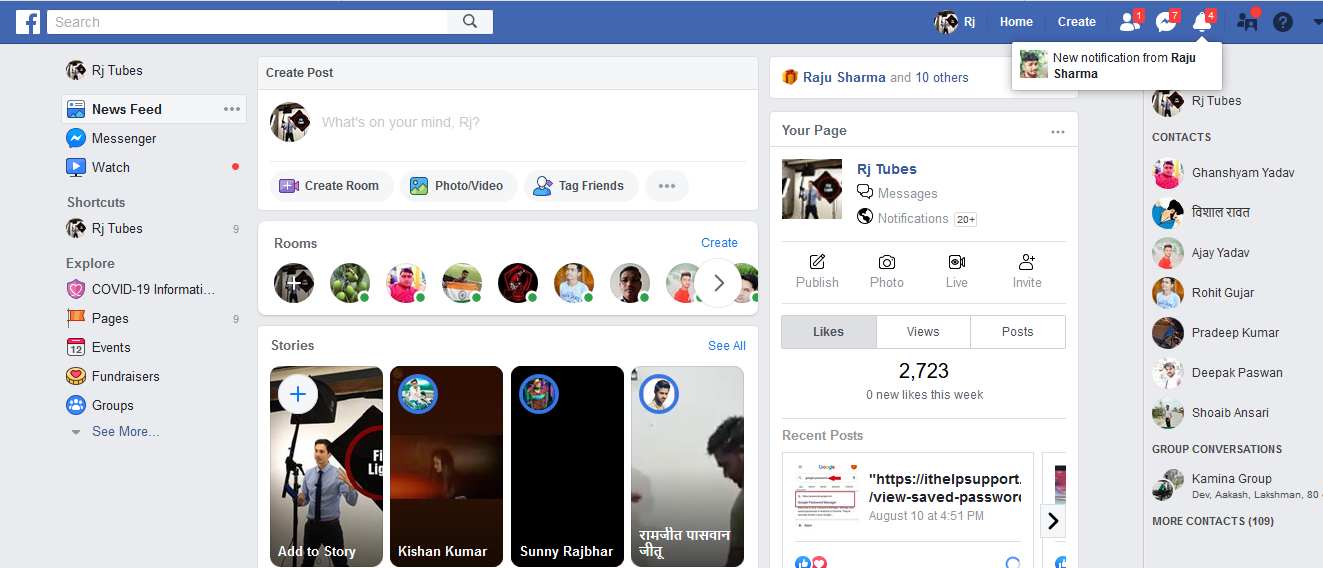
- Now login to your Facebook account and go to the ID of your friend whose hide friends you want to see.
- Then click on Friends option in your friend’s ID.
- Here you will see the option of reveal friends. You will see this option only when the Facebook Friend Mapper extension is added to your browser.
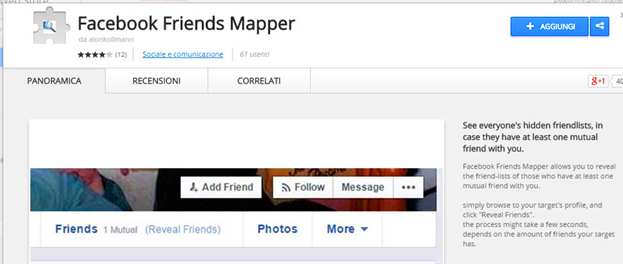
- Clicking on this option will begin scanning for hiding Friends.
- As soon as the scanning is complete, you will see a list of your hide friend’s.
Read how to change facebook password