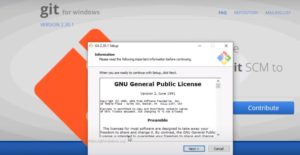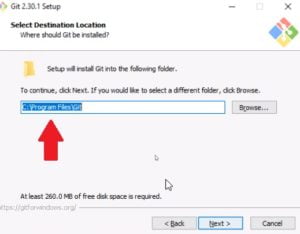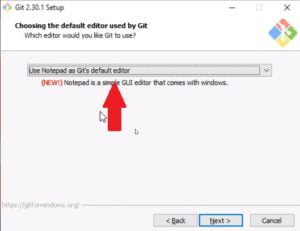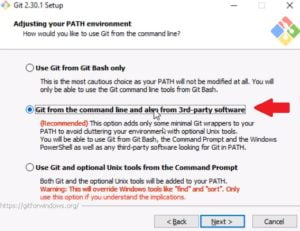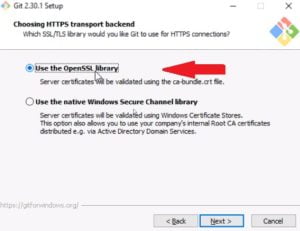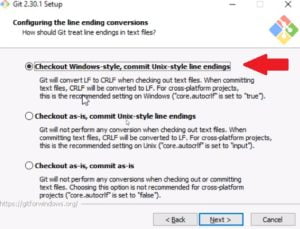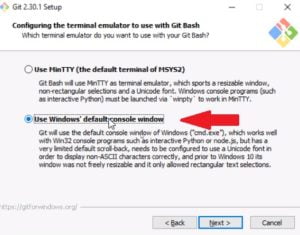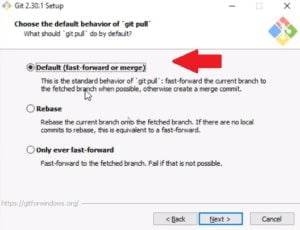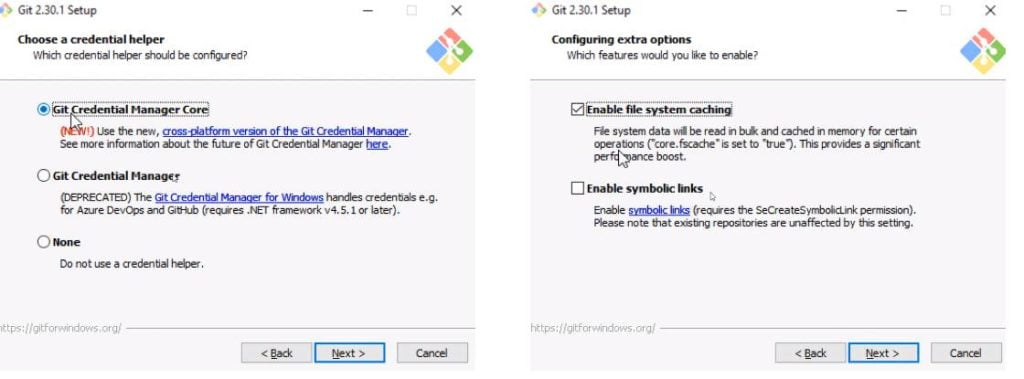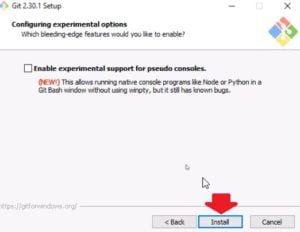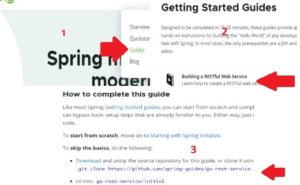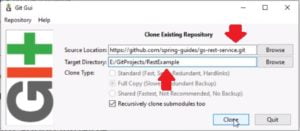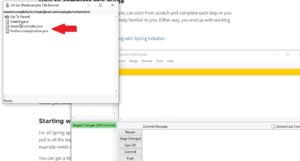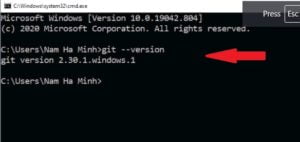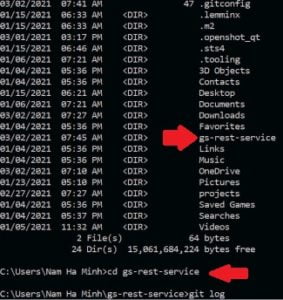Today we are install and download windows git on Windows 10 operating system. Why required you to download and install with software program on windows. You know git is a very popular free and open source distributed version. Control system and then how to clone a project from GitHub. Using git GUI and git command to download each setup program for windows.
Contents
How to download git for windows
Head over to east home base at the URL read for gitforwindows.org And in the homepage click the download button and the browser will alert you with setup program for windows after download complete and click the read setup program to launch the installer.
Here we go the read setup program for windows click next to accept the license agreement and click next to install it on C drive program files directory. Next and for the components leave the default options to install
with windows explorer integration. And associate grid extension with the default text editor click next and this option will create the program shortcuts in the start menu just click next and for the default editor used by git we should not use vim because v monitor is difficult to use it is recommended to use the simple text editor on windows live notepad because the default editor will be launched by it when you run the read commit command and the default editor allows you to enter the commit message so choose notepad and click next.
How to Download and install Windows git follow with pictures.
And for the name of the initial branch in the new repositories let’s hit design n so the default branch name is master and click next and it is recommended to use the option git from the command line and also from third party software click next
and for the ssl library use the open ssl library because the second option use native windows security channel. Library is somewhat complex to configure.
So just click next and for the configuration of light ending conversion it is recommended to choose the first option check out windows style commit Unix timeline endings because this is a recommended setting on windows. And the second one is recommended on Unix. And the third one is not recommended for cross
platform projects so click next and for the terminal emulator if you are familiar with windows command prompt it is recommended to use windows
default console window and click next and for the default behavior upgrade pro command and just choose a default option fast forward almost and
click next and it is recommended to use read control manager card which is a new feature with so click next and if you want to enable Simulink links click this option let’s choose a default option enable file system caching and click next
skip this option install so it is installing reservoir program on the windows computer in just a moment okay
completing the reset up and uncheck view read this click finish then open the start menu and type Git and there we see three programs read command git passed and git GUI here and click git we are to launch the Git GUI program.
How to clone a project from GitHub
now i will show you how to clone a project from GitHub using the GUI program so firstly go to the spring.io website learn – guides here to add a repository URL sample here building a restful web service and you will see the URL for GitHub here
Copy this URL okay and switch to the GUI program. And click the option clone existing repository here and paste the URL here. And choose a target directory create a new folder read projects and type the project name. Rest example and click clone.
It is downloading all the resources of the project from github.com just a moment. Okay then it has finished cloning the project from github.com. Then you can browse the files of the repository click repository menu here and click browse master files. Here and you can see complete source main java.com reservist double click to see the content of the file. You see and you can open windows product to express a Wookie copy of the repository in windows explorer.
How to clone a project from GitHub in command line
now I’m going to show you how to clone a project from GitHub in command line. So open the new command prompt window and type the command
git --version
To make sure that we can use the read command in command line you see it git version 2.30.1.windows.1 Then you can type the command with clone and then followed by the URL of the repository here
git clone
ok it is cloning the project done very simple right and type the command dir there to see the directory of the clone project and you can see the directory
is the rest service here and go in that directory and then type the lead command. With unlock and you can see the commit history of the project here.
Do You Know?
Download Gameloop Latest Version | Gameloop Offline Installer
Top 10 Most Realistic Game 2021