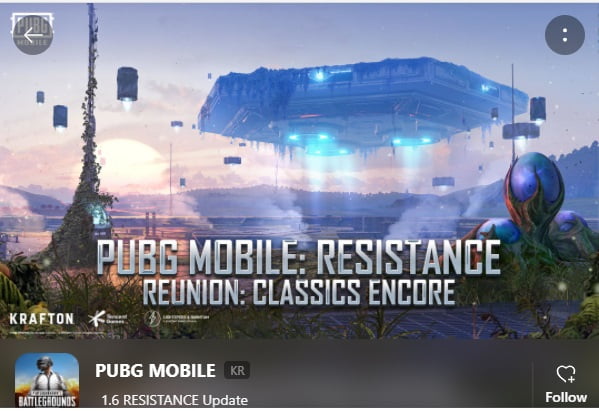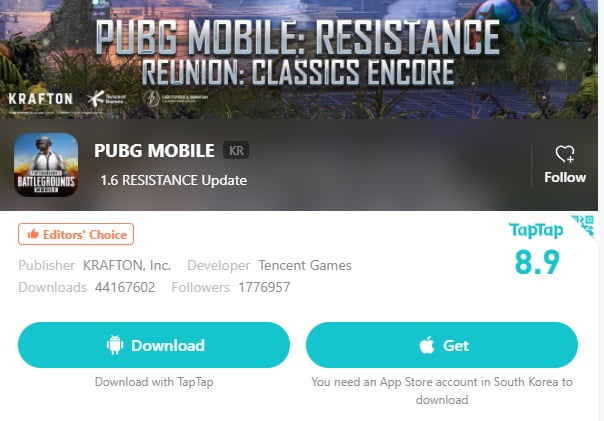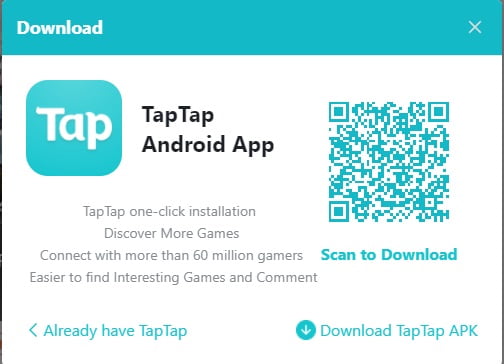This article will offer you a step-by-step guidance on how to install Tap tap Pubg mobile, features of this version and how can you solve the problems during Installation process.
PUBG is known to be one of the most played mobile games worldwide. There are so many things which have made this game famous. Apart from this, PUBG mobile also comes up with a variety of different versions which are mainly specific to a local area or more safely saying a region.
Moreover, to install Tap tap PUBG mobile is such an easy process, that you can do it within no time. Also, if you want to make no compromise on the safety as well as privacy, we will recommend a safe step-by-step guide for installing tap tap Pubg mobile.
What is a Tap Tap version of Pubg Mobile?
This article is a brief talk about the Tap Tap Version of Pubg which is also known as KR version. Being quite famous, this version is also said to be Korean version. This Tap Tap PUBG mobile game can be easily downloaded from the play store application. However, only those people who are living in the Korean region are able to enjoy this version of Pubg mobile to its fullest. Thus, players from rest of the regions can play this version either as a guest or log in using their social media accounts such as Twitter, Facebook etc. Many of you must be pondering over what is so special about this particular version. Revealing the answer here, something which makes this version so special is that the players get to enjoy an exclusive opportunity to directly take their part in the battle royal game.
This version can be enjoyed both Solo as well as in the group modes. Most preferred choice of the players in this regard is group mode as in this mode players can successfully communicate with one another.
What are the features of Tap Tap PUBG Mobile?
Let us discuss some of the most popular features of the Tap Tap version of PUBG mobile which make this version the favorite one among players.
- The Tap version of PUBG mobile has all types of the Korean features included.
- This version is even more popular because of its similarity to the global version of PUBG mobile game. This is one of the major reasons why players like and enjoy this game so much.
- Players can also get to enjoy different rewards being offered in this version.
- Not only this, they can also participate other events which are being organized on global basis.
- Apart from this, Korean version of PUBG is also including a PUBG mobile game feature known as Donkatsu medai. This feature is a special sort of currency which is mainly used in PUBG mobile game for opening od crates.
How to download Tap Tap Version of PUBG mobile?
As we have already mentioned the fact that Tap Tap version of PUBG mobile cannot be directly downloaded by the players who are not living in the Korean regions. So, the other alternative that can be opted by the gamers is downloading the app through a third part website.
Two different methods are available for downloading tap Tap PUBG mobile. We have explained both of them step-by-step in the details below.
First method:
- First of all, open the Tap Tap app store’s link in order to download the tap tap PUBG Mobile.
- Then, you will see a ‘Download’ option there. Click on that button, which is to the right side of the Install option.
- In the case you are using the app store, scan the QR code on the smartphone you have.
- Download and Install the tap tap PUBG version on your phone. You can now open the tap tap PUBG game in your phone and start playing as you are done with the downloading process.
Second method:
- First of all, open the Tap Tap app store’s link in order to download the tap tap PUBG Mobile.
- There will be an ‘Install’ option showing an android sign.
- In order to scan the code on android, select the QRCode Download or only Download( in order to download the apk simply).
- Install and open the PUBG Mobile’s tap tap version. And that’s all. You’re done with the installing process of Tap Tap PUBG mobile.
There is some problem in the Installation process, Why?
Although, installing T PUBG mobile is a really easy process which most of the times goes smoothly. However, many people may encounter some issues during this Installation process. If you are also the one who has been facing any sort of difficulty in this process, please refer to any of the following solutions.
- A lot of times the problem may occur becuase of your device being extremely low on storage. For this, before starting installation process make it sure that your phone has minimum 4GB free storage capacity.
- Please, check your device compatibility as well. The current version of PUBG mobile is supporting more than 500 different android devices including GALAXY S8, GALAXY NOTE8, GOOGLE PIXEL2, GALAXY NOTE5, LG G5, SONY XPERIA XZ1, SONY XPERIA X, Redmi NOTE4, Huawei HONOR8, Redmi 4A, Huawei P9.
- Make sure that you have connected your device to a stable network. Another suggestion which we would give you is to make sure to turn off the VPN while downloading this game.
Tap Tap APK PUBG Download + OBB File
| APK (Android 4.3+) |
| v1.6.0 |
| 85Mb DOWNLOAD DOWNLOAD |
| APK (Android 10+) |
| v1.6.0 |
| 91Mb Download DOWNLOAD |
PUBG KR XApk File
| Name | PUBG Mobile Korean |
| Version | 1.6.0 |
| Size | 755Mb |
| Developer | Tencent Games |
| Updated | 14 September, 2021 DOWNLOAD |
Conclusion
PUBG, that glorious game that’s practically a household name now. But in the grand PUBG realm, there’s this shining star called PUBG Mobile, and oh boy, it’s got everyone talking. Why? Because it’s like PUBG sprinkled with extra pixie dust – super cool features that make you go, “Whoa, that’s awesome!”
As this dazzling version of PUBG Mobile worked its magic, people all around the globe caught onto the excitement. It’s like a wildfire – more and more folks are downloading this version onto their phones, ready to dive into a world of virtual battles and heart-pounding action.
But hold on a sec, because we’re not leaving you hanging. We’ve got your back with a no-nonsense, step-by-step guide that’ll lead you through the installation process like a GPS for gaming. Whether you’re a pro at this or just starting out, our guide is your trusty companion to get you into the PUBG Mobile groove without a hitch.
And guess what? Life isn’t always a smooth ride, even in the world of gaming. There might be a glitch or two trying to mess with your installation plans. No sweat! We’ve got a bunch of solutions up our sleeves, like a troubleshooting toolkit, ready to tackle those pesky problems and keep you on the fast lane to PUBG Mobile glory.
Summing it all up, PUBG Mobile isn’t just a game; it’s a sensation that’s swept the globe off its feet. Its appeal isn’t just about winning chicken dinners, it’s about camaraderie, adrenaline, and those unforgettable “Did you see that?!” moments.
So, with our guide as your sidekick, dive into the adventure, conquer those challenges, and let the excitement of PUBG Mobile wash over you. Your battleground is waiting – go claim that victory!