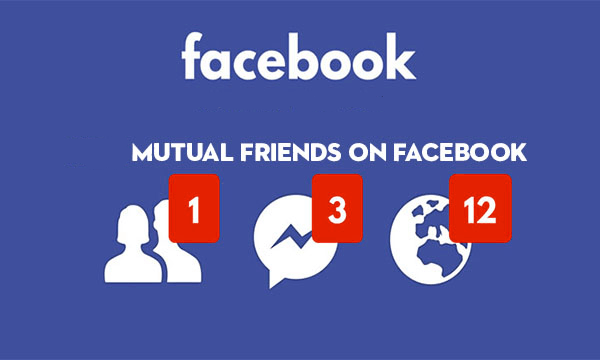What is Mutual Friends? Mutual Friends Meaning
-
Mutual friend is a xyz for the internet, or an internet dating site, when used to cover “how do you know…?” “oh, we met through a mutual friend“
-
These are friends on Facebook that you and another person have in common. That is, both of you know those people.
-
A person who is the friend of two people who may or may not know each other
-
Friends of two Facebook friends on a website like Facebook who are equally friends of both.
How to make mutual friends on Facebook
- Sign into your Facebook account.
- On the “Friends” option below your profile picture in the column on the left side of the page.
- Click the “Manage Friend List” button at the top of the page.
- Click the “+Create a List” button at the top of the page; a pop-up window will appear with a list of all your friends.
- Type in “Mutual” in the “Enter a Name” field at the top of the Create a New List window, to name the friends list “Mutual.” Alternatively you can name the list with any other name you wish.
- Scroll through the list of friends in the pop-up window and click on any friends you want to add to the “Mutual” list.
- Click the “Create List” button at the bottom of the window to create the new list.