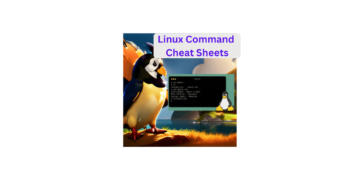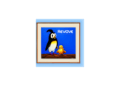Managing user accounts is a fundamental aspect of administering a Linux system. Linux offers a robust user management framework that allows administrators to create, modify, and delete user accounts, as well as to keep track of existing users. One of the key tasks in user management is listing users, which can be done using various commands and tools provided by the Linux operating system. In this article, we will explore the different methods to list users in Linux.
Contents
Using the cat Command with /etc/passwd
The /etc/passwd file is a vital system file that stores essential user account information. While it’s not advisable to edit this file directly, you can use the cat command along with grep or other text processing tools to list users:
cat /etc/passwd | cut -d: -f1In this command, cut is used to extract the first field (username) from each line of the /etc/passwd file, which is delimited by colons.
The getent Command for list the users in linux
The getent command provides a simple way to retrieve entries from databases, including user accounts. To list all user accounts, you can use:
getent passwdThis command queries the passwd database and displays all user account entries.
Using less or more with /etc/passwd
The less or more commands allow you to view text files page by page. While not specifically designed for listing users, you can use these commands to navigate through the /etc/passwd file and see user account details:
less /etc/passwdNavigate through the file using arrow keys and press q to exit.
The cut Command with /etc/shadow
The /etc/shadow file contains encrypted password information for user accounts. To list usernames from this file, you can use the cut command similarly to the /etc/passwd example:
sudo cat /etc/shadow | cut -d: -f1Please note that the /etc/shadow file contains sensitive information, and accessing it may require superuser privileges.
Using awk to List the users in linux
The awk command is a powerful text processing tool that can be used to extract and manipulate data. To list users using awk, you can run:
awk -F: '{print $1}' /etc/passwdHere, -F: specifies that the field separator is a colon, and {print $1} instructs awk to print the first field, which is the username.
The users Command
The users command provides a simple way to list currently logged-in users on the system:
usersThis command displays a list of usernames for all active sessions.
Checking Whether a User Exists in list the users in linux
To determine if a user exists in the Linux system, you can use various commands and techniques. Here are some methods:
Using the id Command
The id command provides user identity information. Run the following command:
id usernameIf the user exists, you’ll see user and group ID information. If not, an error message will be displayed.
Checking the /etc/passwd File
The /etc/passwd file stores user account details. Use this command:
grep username /etc/passwdIf the user exists, their account details will be displayed in a line. No output indicates that the user does not exist.
Using the getent Command
The getent command retrieves entries from databases, including user accounts:
getent passwd usernameIf the user exists, their account information will be shown. If not, there will be no output.
Using cut with the /etc/passwd File
Use the cut command along with grep to check for a username:
cut -d: -f1 /etc/passwd | grep -xq usernameIf the user exists, the command will return a success exit code. A non-success exit code indicates the user does not exist.
Always ensure you have appropriate permissions to run these commands and access system files.
Conclusion of List the users in linux
Effectively managing user accounts is a crucial task for Linux administrators, and knowing how to list users is an essential part of that. Whether you choose to utilize commands like cat, getent, cut, or specialized tools like awk and users, the Linux operating system offers various options to suit your preferences and needs. Always ensure that you’re following best practices and adhering to security guidelines when dealing with user account information.