COMPUTER HARDWARE ASSEMBLY AND MAINTENANCE How To Assemble A Desktop PC/Assembly
COMPUTER HARDWARE ASSEMBLY AND MAINTENANCE
- Types of the PC case
- Functions of a CPU Case
- Front Panel connectors
- Removing CPU Case
- Cleaning the PC case
- PC Cooling System
- PC Cooling system maintenance
- Power Supply
- Common Power Supply problems
- Types of CPU dual core, core 2 duo, quad-core, etc..
- CPU socket/slot types
- Comparing different types of CPU
- How to identify CPU’s physically
- Physical installation of CPU
- Installing CPU fan
- CPU Benchmarking
- CPU Overclocking
- Upgrading CPU
- CPU maintenance
- CPU cleaning procedures
- Troubleshooting & testing CPU using processor diagnostic test
-
- Types of motherboards
- Motherboard layout, form factors
- Motherboard Identification
- Motherboard components
- ROM BIOS
-
Motherboard BUSSES
-
Configuring motherboard jumper settings
-
Upgrading motherboards
-
Signs of trouble with the motherboard
-
Common motherboard problems
-
Motherboard Maintenance
-
Motherboard Cleaning procedures
-
Troubleshooting and testing motherboards
- Types of Memory
- Comparing different types of memory
- Memory identification
- Adding and Removing Memory
- Memory packaging
- Memory upgrading
- Memory Maintenance
- Memory cleaning procedures
- Determine failed memory devices using memory diagnostics test
- Troubleshooting RAM errors
- The HARD DRIVES
- Types of hard drives
- Hard drive manufacturers
- Hard Drive Identification
- Identifying drive capacity
- Hard drive controllers
- SATA/IDE/SCSI cables
- Hard drive configuration (Master/Slave layout)
- Hard drive installation
- Upgrading to large Hard-disks
- Optimizing hard disk performance
- Hard drive maintenance
- Hard drives problems troubleshooting and repairing
- The FLOPPY DRIVES
- Types of diskettes
- Floppy drive identification
- Floppy drive controller
- Setting drives and cable orientation
- Replacing a floppy drive
- Floppy disk and drive Care
- Floppy drive maintenance
- Floppy drive cleaning procedures
- Floppy drive problems and solutions
- CDROM drive
- DVD/DVD+R/RW drive
- CD-R drive
- CD-RW drive
- CD/DVD controllers
- CD/DVD configuration (Master/Slave layout)
- CD/DVD installation and upgrading
- Transfer Speed
- Device Data throughput
- CDROM maintenance
- CDROM cleaning procedures
- Trouble shooting and repairing common CDROM drive problems
- REMOVABLE DRIVES
- Troubleshooting External Storage device
- Keyboards
- Connecting keyboards
- Keyboard maintenance
- Keyboard cleaning procedure
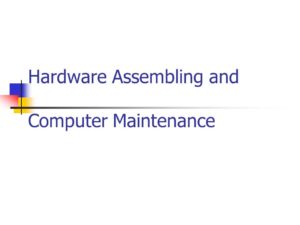
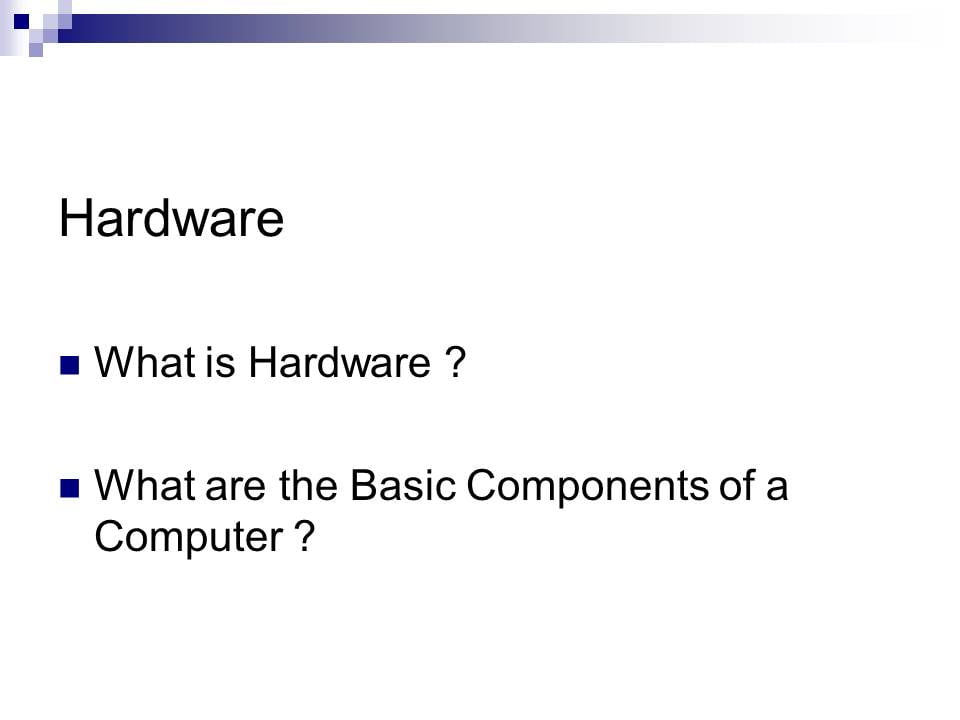
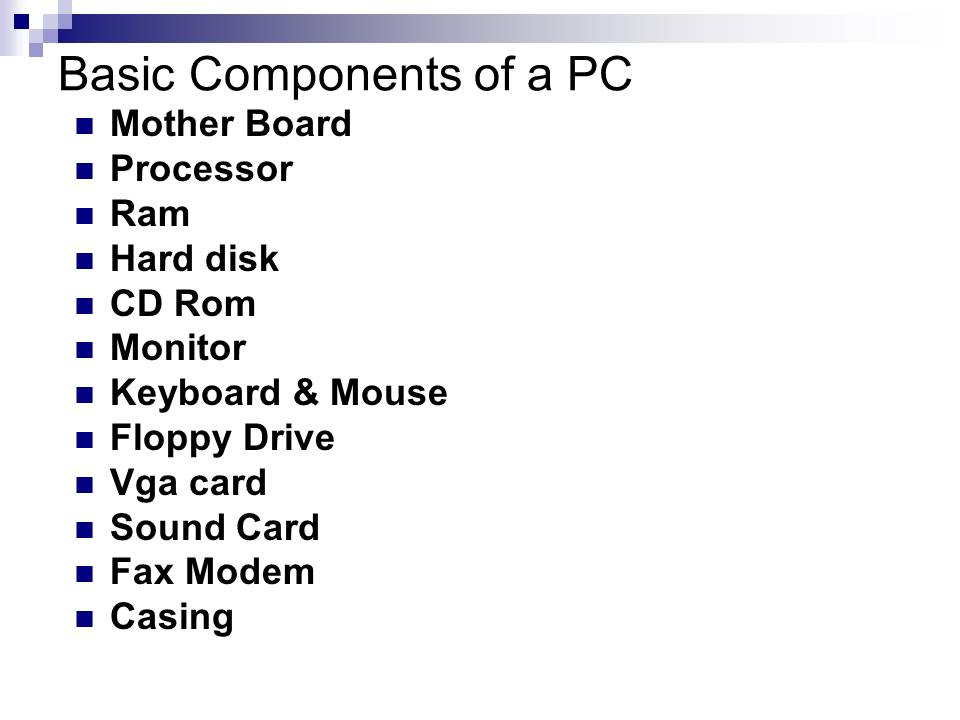
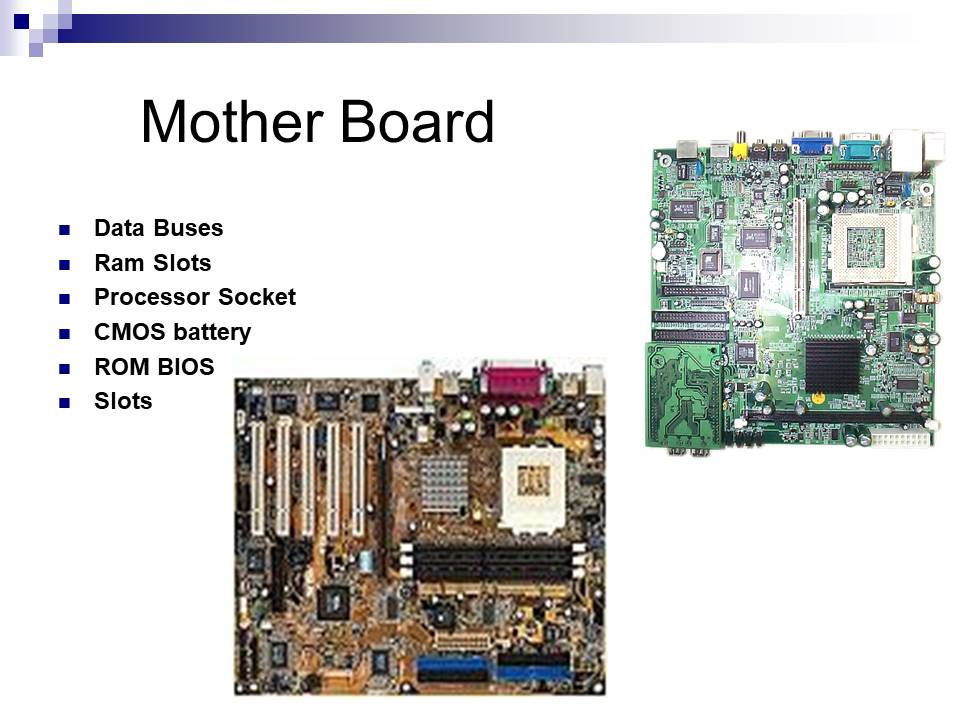
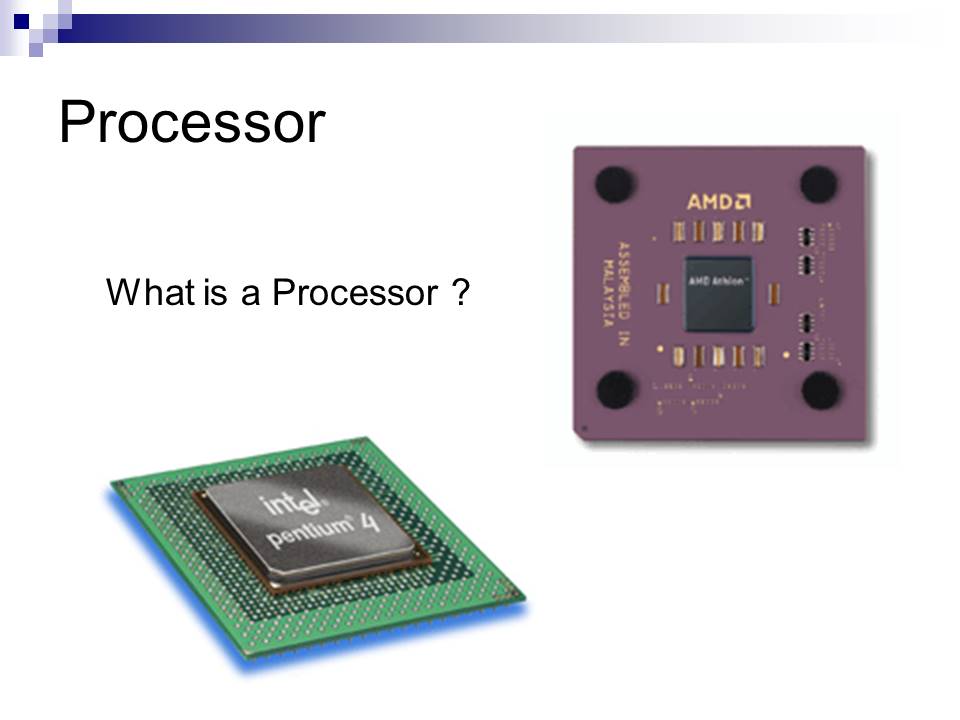
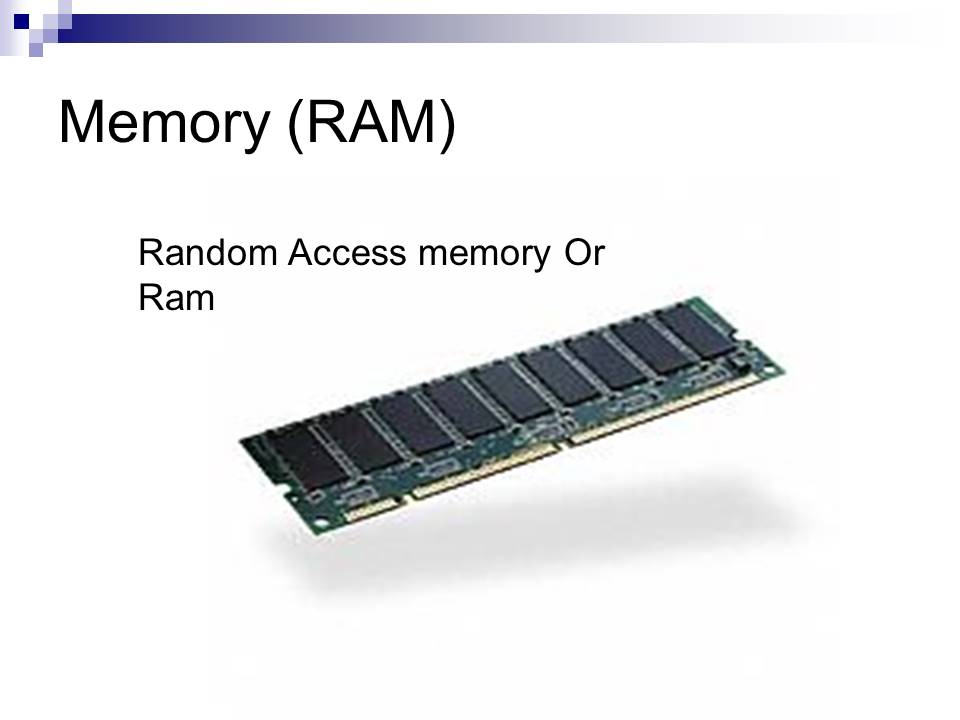
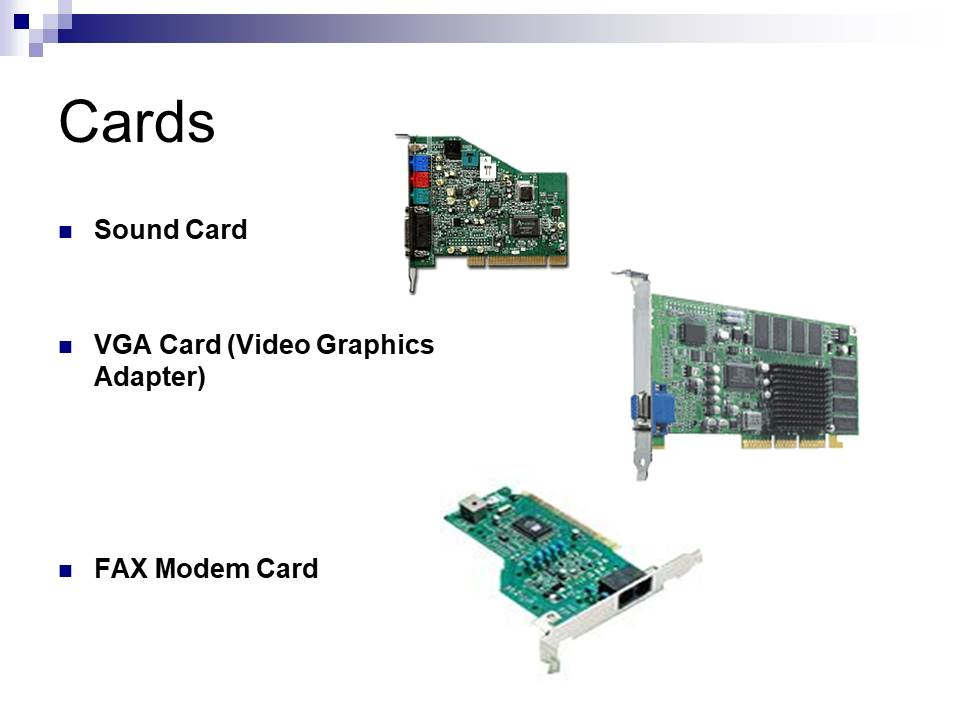

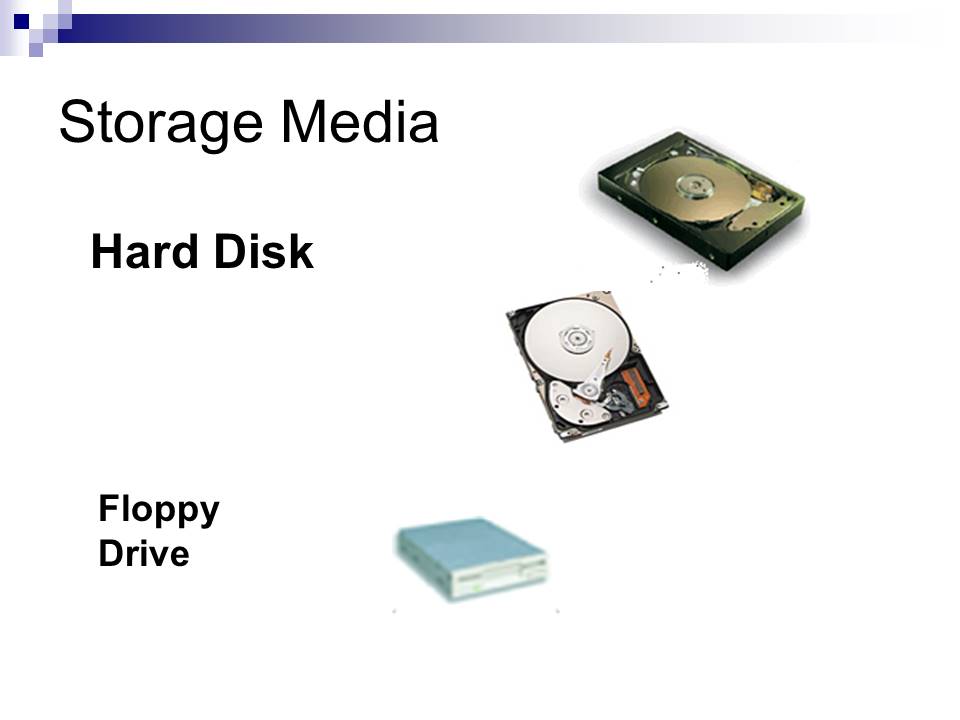
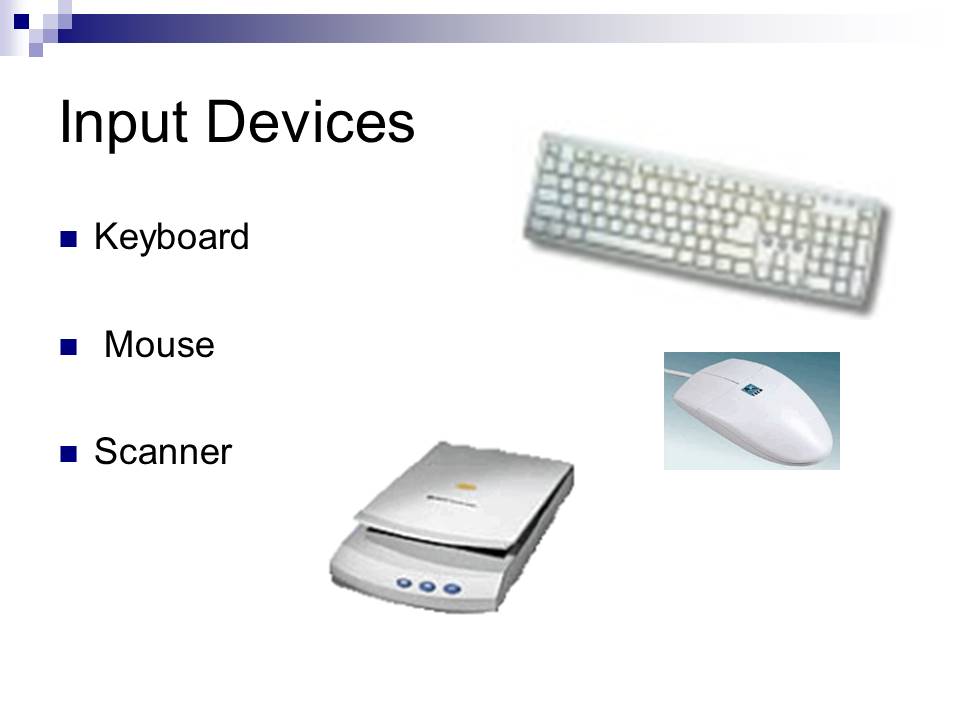


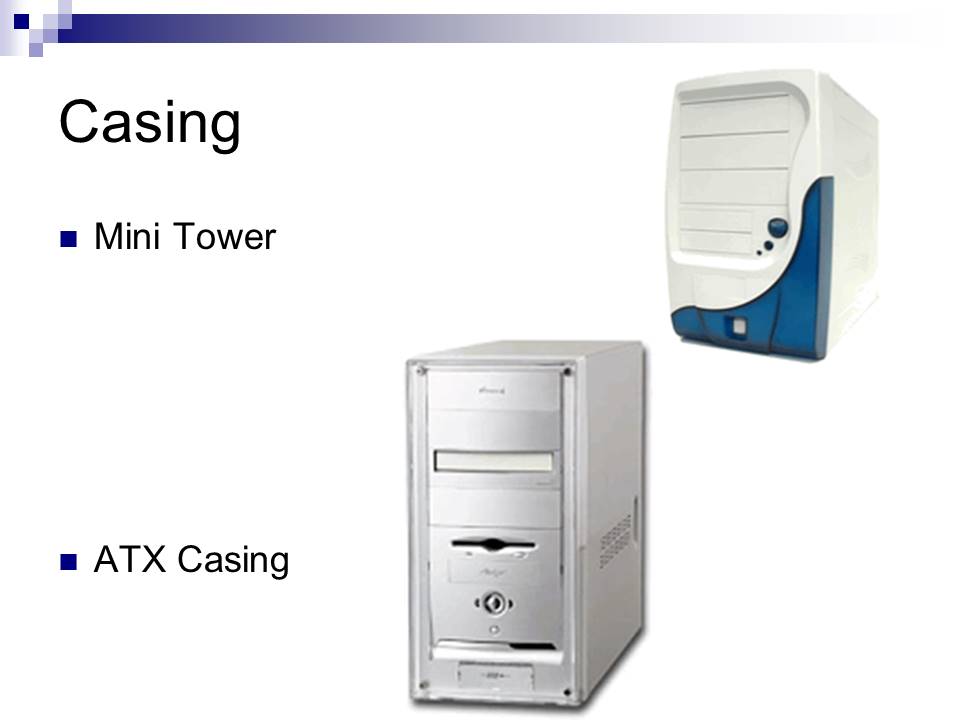
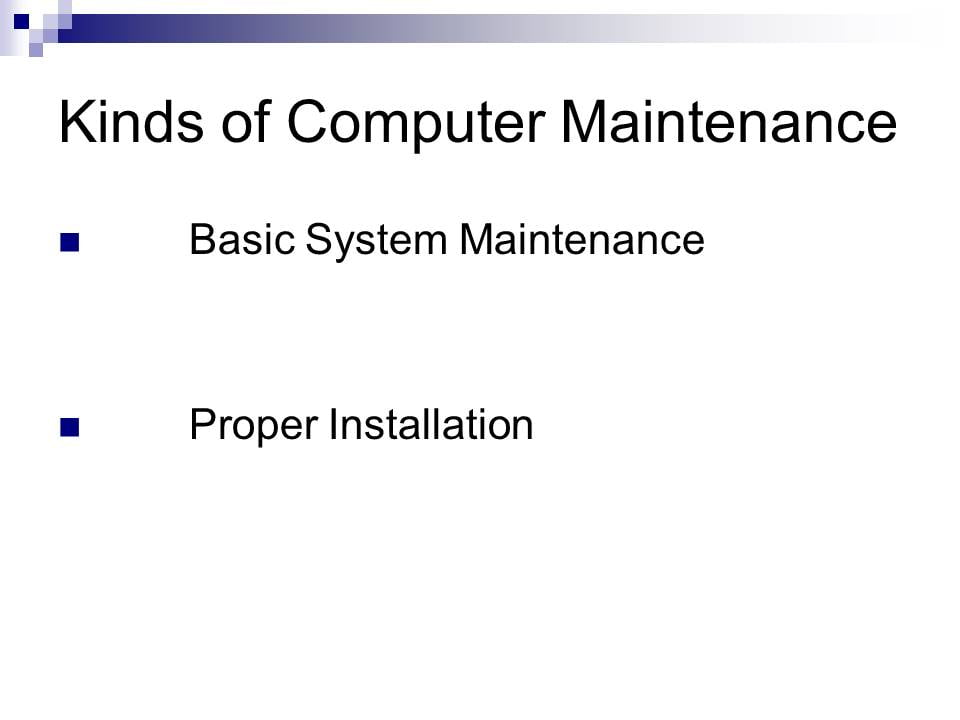
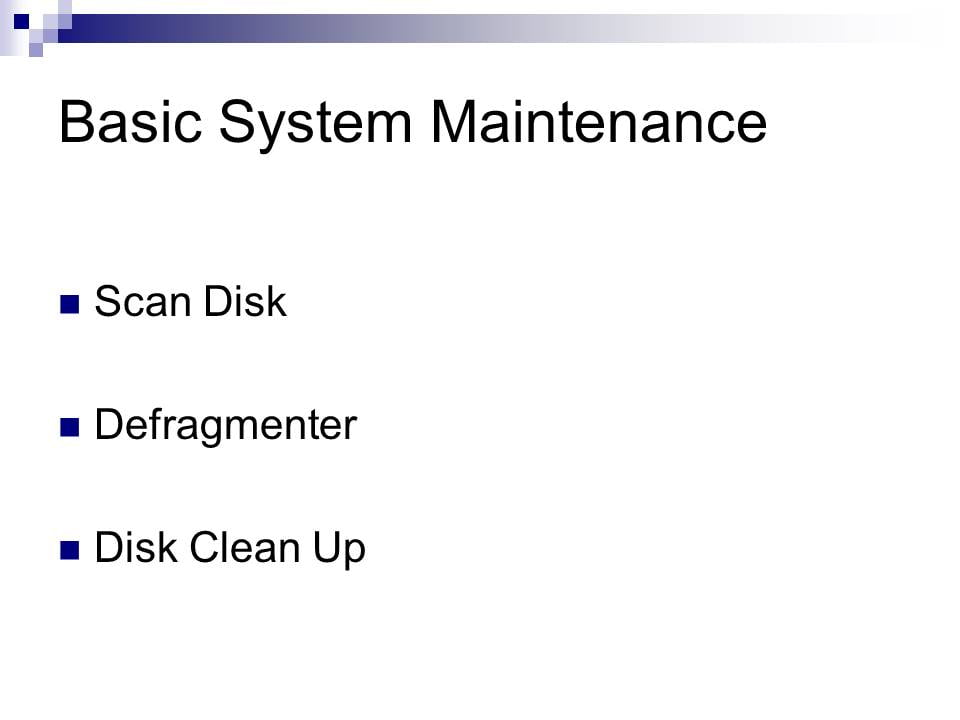
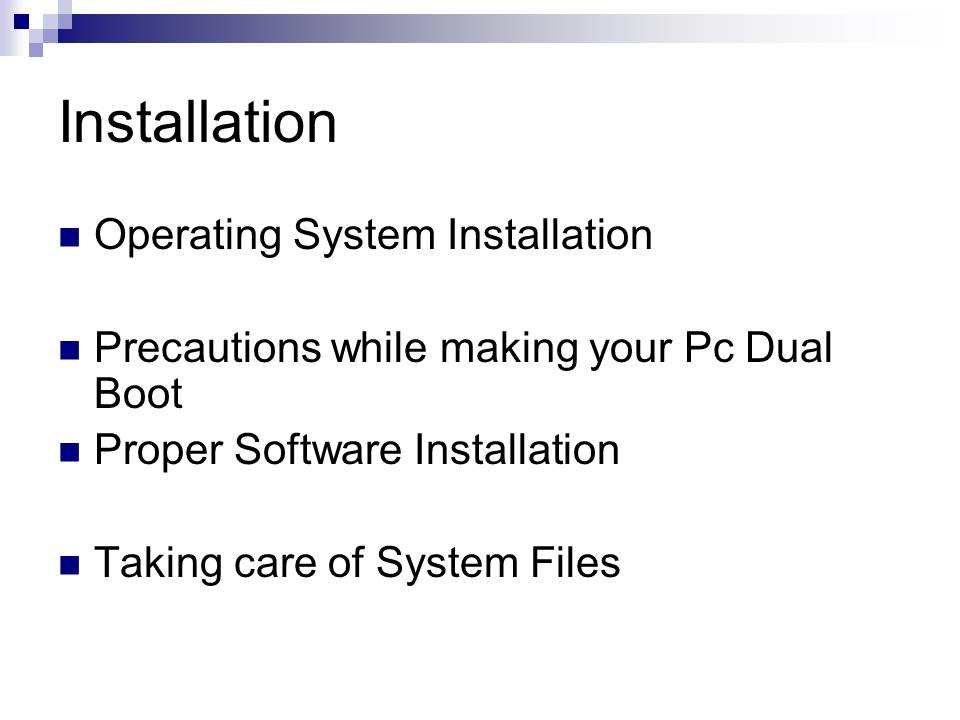





You made some respectable points there. I seemed on the web for the issue and found most people will go together with along with your website.