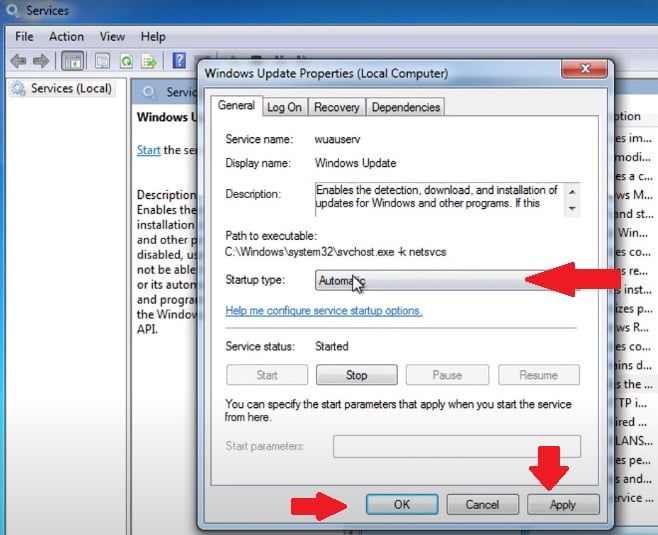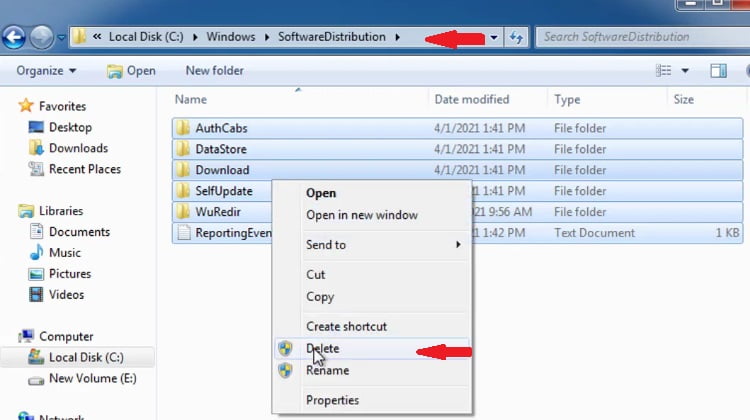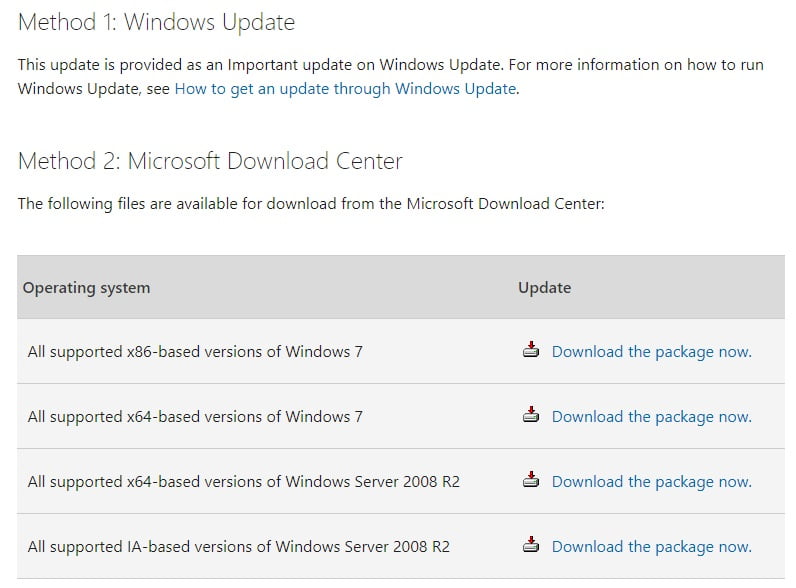How To Fix Windows Update errors 80072efe
If you receiving Windows Update errors 80072efe or 80072f76 while checking for windows updates, it might be caused by a connection interruption between your computer and the Windows Update server. Close Windows Update, wait 10 to 15 minutes, and then run Windows Update again. You can also wait for Windows Update to run at its next scheduled time.
Windows Updates keeps failing and giving you the error code 80072EFE Follow below Steps.
In this article I will explain you how to fix windows update errors 80072efe
- First method is type services in windows search bar
- Right-click run as administrator
- Open windows update service
- Change startup type to automatic
- Stop the service click apply
- Open file explorer
- Open C drive –open windows folder – Open software distribution folder
- Delete All files and folders
- Start the windows update service
Second method Fix Update errors 80072efe
- Open browser
- Open below link
- First find your system type 64bit or 32bit
- Open file explorer right click computer click properties is there showing 64bit or 32bit
- Click download according to your system
- Open downloaded file and install it
- Close and restart system
Third Method Fix errors 80072efe
- Open browser
- Click below link
- And Click download
- Open downloaded file click install
- Restart system
I hope you fixed this issue with our simple method if you are facing same issue please comment.
Update To Windows 10, version 1903 – Error 0x80080008
WDF VIOLATION Blue Screen Error on Windows 10