There is no need to keep a minimum balance in Fastag. NHAI changed the rules This is relief news for customers who drive four-wheelers and use Fastag. The NHAI, i.e. the National Highways Authority of India, has decided that it will no longer have to keep a minimum balance in Fastag. While this feature is only for cars, jeeps or vans, it will not be for commercial vehicles.

Contents
NHAI amended the rules
As per information received from the National Highways Authority of India (NHAI), banks issuing FASTAG cannot make it mandatory to keep a minimum balance other than a security deposit. Earlier various banks were also asked to maintain the minimum balance and the security deposit in Fastag. Some banks were asking to keep a minimum balance of 150 rupees and some banks of 200 rupees.
The car will be allowed to go despite the balance being negative.
It has often been observed that due to the minimum balance, users using Fastag were not allowed to pass through the toll plaza despite having sufficient balance, which also led to fights with the employees at the toll plaza. Used to go At the same time, the NHAI has now decided that customers will be allowed to pass through the toll plaza until the balance is negative in their Fastag wallet. Even if there is less money in the fastag wallet, the driver will be allowed to go through the toll plaza. However, if the driver does not recharge it later, the bank can recover the negative account amount from his security deposit.
NHAI New rules for FasTag Minimum Balance
The deadline for collecting toll charges through FASTag on national highways has been extended till 15 February 2021. Let me tell you that before 1 January, Fastag was to be made mandatory across the country, but now the time limit for fasting has been extended. Let us tell you that Fastag is an electronic toll collection technique on the National Highway’s toll plaza. This tag is placed on the vehicle’s windscreen so that the sensor on the toll plaza can read it. The device uses radio frequency identification technology. The toll charge is automatically cut when a vehicle passes through the fastag lane at the toll plaza. Cars do not have to be stopped for this. How To Check Fastag Balance is activated for five years. It just has to be recharged on time.
What is the Benefit of FasTag?
The most significant advantage of using Fastag is that there is no need to install long lines on the toll plaza. Also, due to the convenience of payment, no one needs to keep cash with them. Paper is also less used on toll plazas. Pollution is also reduced because of the long lines of vehicles in the lane. Many types of cashback and other offers are also available on the use of Fastag.
Where to Buy FasTag (Where To Get FasTag)
While buying a new car, the dealer will give you Fastag in the same way as RC. For this, you will have to pay a charge. It can also be purchased from the National Highway Point of Sale or private sector banks for old vehicles. These include Syndicate Bank, Axis Bank, IDFC First Bank, HDFC Bank, SBI Bank, and ICICI Bank. Fastag can also be purchased from Paytm.
Documents required to purchase Fastag
The requirement of these documents should be the vehicle registration certificate i.e. RC, passport size photo of the vehicle owner and KYC documents. These can include your driving license, PAN card, passport, voter ID card or Aadhaar card. The requirements of documents also depend on whether your vehicle is private or commercial.
How we can use Fastag
Remove the plastic coverings and apply them to the windscreen of the vehicle. Link it to your online wallet. For this, they have to go to the bank’s website from which Fastag has been purchased. After that, the given step can be used after following. This wallet can be recharged online. Every time money is deducted from the Fastag account, and an SMS alert will also come.
How to Recharge FasTag and Minimum Balance
I am going to tell you few ways which you can recharge FasTag. It does not matter who has issued your FasTag, and you can quickly recharge FasTag.
The unique thing is that in these ways, cashback is also going to get packed when you recharge FasTag. You can quickly recharge your FasTag through Google Pay, PhonePe, and PayTm.
I have explained below the entire process of how to recharge your FasTag in the few ways.
How FasTag Recharge from Google Pay
- Recharge FasTag from Google Pay is considered to be the easiest.
- First of all, you have to open Google Pay App.
- After opening the app, you will see the New Payment Button at the bottom. Click on it.
- After clicking on New Payment Button, click on Bill Payment.
- Now after scrolling the page a little, click on the FasTag Recharge Button.
- Now choose the bank which has issued your FasTag.
- After which, the vehicle number will be asked to fill it.
- After filling the Vehicle Number, Payment Option will come, and your FasTag will be recharged as soon as the payment is successful.
How to Recharge FasTag by Paytm
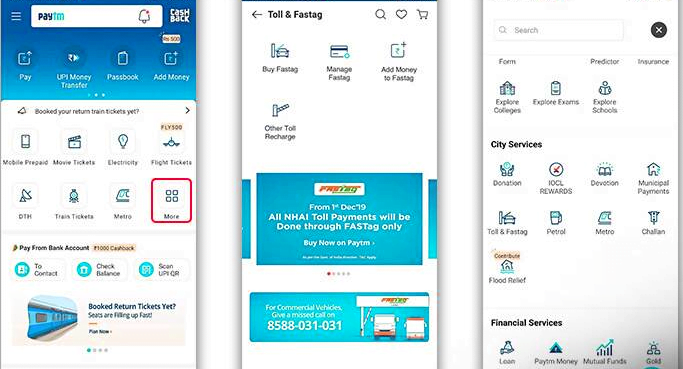
- Recharge FasTag from Paytm is as easy as recharging with Google Pay.
- If you do not have Google Pay, then you can resort to Paytm.
- First of all, go to the Paytm App, click on See All in the Featured Option, and click on Recharge and Pay Bill Option.
- After which you will see the option of FasTag Recharge, select it.
Now you have to choose the bank issuing your FasTag and enter the vehicle number after which payment will be made. - As soon as the payment is successful, it will be recharged in your FasTag.
How to recharge FasTag from Axis Bank
- Login Axis Banks Internet Banking/Mobile Banking App.
- Under Fund Transfers, go to ‘Add Payee‘ and select ‘Other Bank Payee‘
- Enter either Wallet ID or Vehicle Number as account number and ‘UTIB0000ETC’ as IFSC code. Proceed with Payment once payee gets added.
Option:2- Recharge FasTag from Axis Bank
- Let’s assume that we have to recharge in the FasTag issued by Axis Bank.
- To recharge, I choose the Google Pay App.
- First of all, open Google Play, click on New Payment Button and click on the Bill Payment button.
- After this, it clicked on FasTag Recharge.
- Now chose Axis Bank FasTag in Bank Issuer and clicked on getting Started.
- After enter the vehicle number and click on the Link Account button.
- Now you will get the option to pay. As soon as payment is made, your FasTag will be recharged.
HDFC Bank FasTag Recharge
The HDFC Bank FASTag recharge process through HDFC Bank MobileBanking
- Login through your HDFC Bank MobileBanking App. Select the “Pay” option.
- Click on the “Add Biller” tab to input your vehicle details.
- Select the FASTag icon
- Select HDFC Bank FASTag from the provided dropdown list. Next, input your Vehicle
- Registration Number, your Wallet ID. For future reference, update the Biller Name. Select the Continue tab.
- Go through all the details entered. Check the T&C box. Select the Confirm Through this confirmation, the Biller details are automatically added into your biller list.
- Next, to recharge your FASTag Wallet, select the added Biller Name.
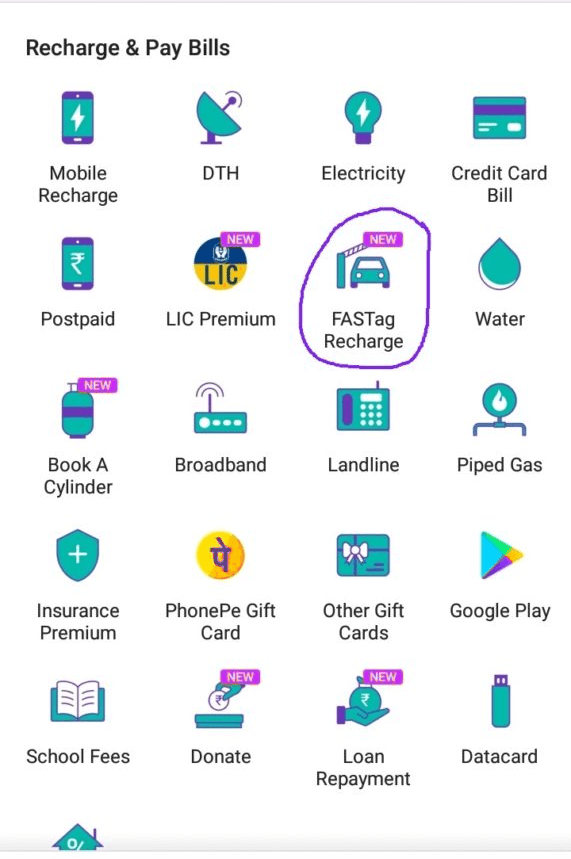
Option:2 HDFC FasTag Recharge
- Now suppose we have to recharge from PhonePe in the FasTag issue by HDFC Bank.
- First, open PhonePe and click on See All Button under Recharge and Pay Bills.
- Click on the FasTag Recharge provided under the Recharge Option.
- HDFC Bank FasTag Recharge
- Now click on HDFC Bank – FasTag and enter Vehicle Number or Wallet ID.
- After which, you can make payment, and your HDFC Bank FasTag will be charged as soon as the payment is successful.
How To Know your Jio Number
Bank of Baroda – FasTag Recharge
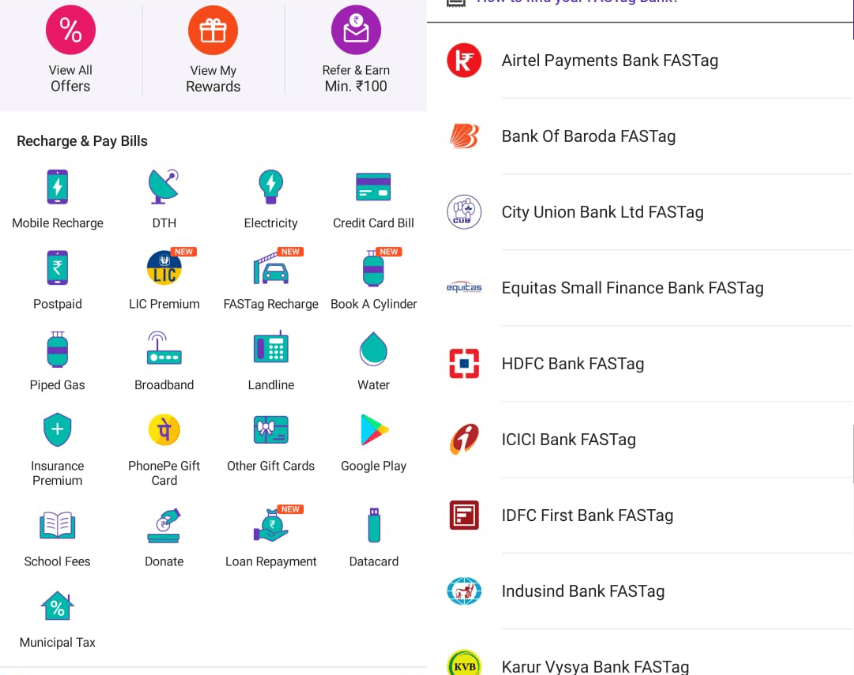
- Now let’s talk about the Recharge fast tag with PhonPe in the FasTag issued by the Bank of Baroda.
- Open PhonePe App and go to See all in Recharge and Pay Bills.
- Now under the Recharge, FasTag Recharge will be written on the second number.
- After this, you have to go to the Bank of Baroda – FasTag Recharge Option.
- After which, you will have to pay by entering the vehicle number.
- FasTag will be charged as soon as payment is made.
How to Recharge ICICI Bank FasTag
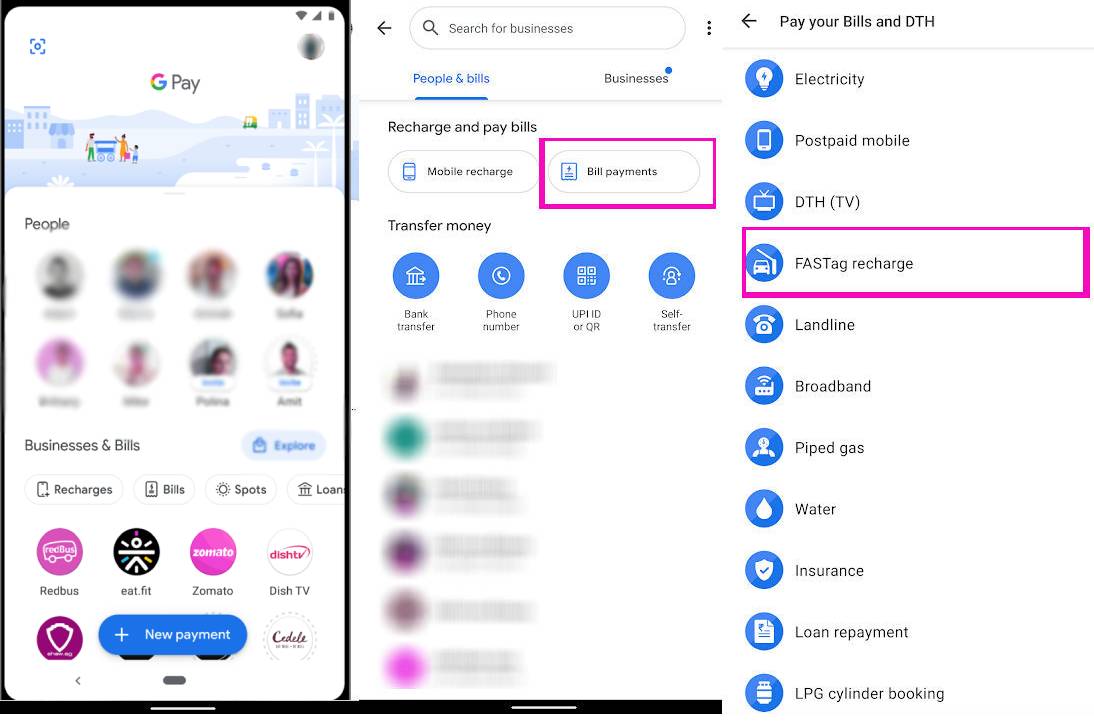
- Now, ICICI bank to recharge FasTag with Google Pay.
- First of all, go to the new payment option in Google Play.
- After clicking on New Payment Option, go to Bill Payment and go to FasTag Recharge.
- Now select ICICI FasTag in Bank Issuer and enter your vehicle number and click on Link Account.
- After this, make payment, and your ICICI FasTag will be charged.
How to Recharge Kotak Bank FasTag
- Kotak FasTag is also very popular at the moment. Let’s know how to recharge with Google Pay in Kotak FasTag.
- After clicking on Bill Payment in New Payment Option, click on FasTag Recharge.
- After choosing Kotak FasTag in Bank Issuer, enter the vehicle number and link the account.
- Kotak FasTag will be charged as soon as the payment is made after linking the account.



