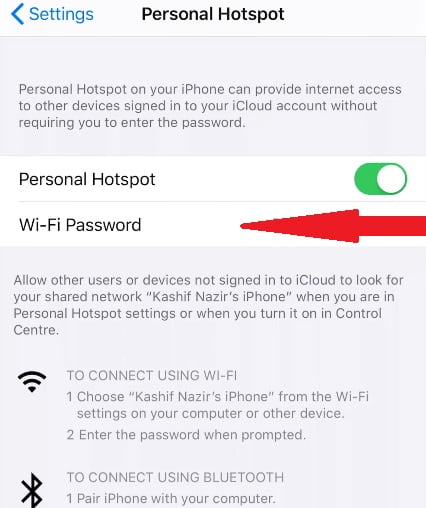So today I am going to tell you that Transfer WhatsApp Data From Android To iOS 100% working One of the reasons we have seen people switching from Android to iOS is due to the fact that iPhones from Apple are just a complete package. If we look at Android things, it is no longer that Android phones, especially flagships that are about 30-40% cheaper than iPhones
Transfer WhatsApp Data From Android To iOS: And You can also easily transfer all social networking applications from andriod to iOS.
Basically, you will see that an Android phone with great specifications will cost you around $ 1000- $ 1200, which an iPhone will also cost you.
However, we have seen that even after spending so much on Android phones, there will be some drawbacks such as the camera may not be the best or the performance may be sluggish. Furthermore, we see that the software update on Android devices is still not very good, while the Apple update process is the best in class.
While Apple’s Apple Move to iOS ‘app allows you to transfer everything between Android to Android to iOS, it does not allow WhatsApp chat to be transferred.
So if you are using WhatsApp on your old Android device, you may want to transfer old messages to your iOS device to preserve them.
This is where things are not so simple as it is not officially possible to transfer WhatsApp chat from Android to iOS. This is because WhatsApp on Android uses Google Drive to store backups. On the other hand, backups on iOS devices are stored with iCloud. This makes it impossible to transfer data from one platform to another. So we have to depend on the third party app to do this process.
Thankfully, we have some methods to do this work. And we are going to share the ways with you below:
Transfer WhatsApp from Android to iOS with iCareFone for WhatsApp Transfer. It is very good and simple to use. I have also transferred the data of my andriod phone to iphone.
How to Transfer WhatsApp Data From Android To iOS follow the step given below.
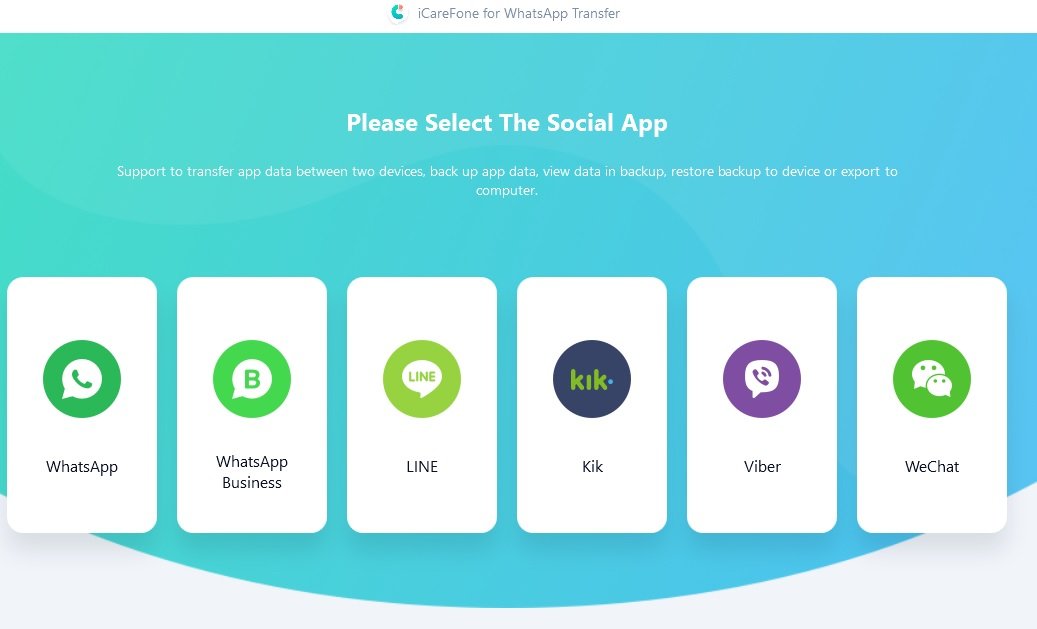
One of the most reliable solutions that we have found for transferring WhatsApp chat from Android to iOS is with the help of an application called iCorephone for WhatsApp Transfer. It is available for both Windows and MacOS.
The main reason for recommending this application is its simplicity as well as convenience.
- First of all, you have to download the iCareFone for WhatsApp Transfer app on your Mac or Windows PC from here.
- Once you download and install this application, you need to open it.
- Now select Whatsapp or Whatsapp Business.
- After that, you have to connect both your Android and iPhone to PC with the help of USB cable and Lightning port respectively. If you are currently transferring from android to iOS, then your source device will be android phone.
- And then connect the iOS device to the destination
- After that click on transfer

- Click continue.

Go to your android mobile and open WhatsApp click chat create latest backup. and click continue wait few second or minutes.
- Verify what sup account and click continue
- Check your iPhone screen and click accept and activate WhatsApp in your iPhone iOS
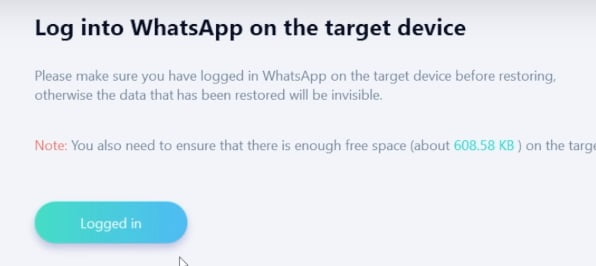
- Click login and wait because your device may be restart. After that you see your screen transfer successful
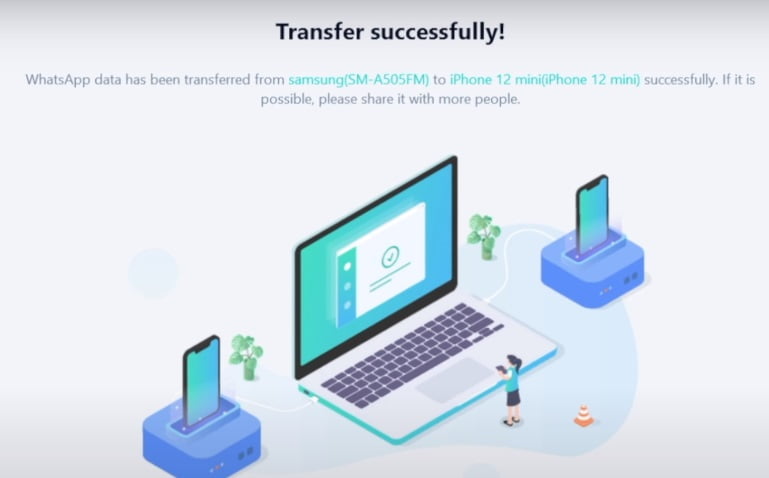
So finally your WhatsApp data transfer android to iOS done.