Network packet monitoring is a crucial aspect of network management and security. Windows operating systems offer several tools to analyze network traffic, and one of the notable additions in recent versions is “pktmon.” Pktmon is a built-in command-line utility introduced by Microsoft, designed to capture and analyze network packet data on Windows devices. In this article, we will delve into pktmon, exploring its features, usage, and benefits for network administrators and security professionals.
What is pktmon?
Pktmon, short for Packet Monitor, is a native packet sniffing tool integrated into Windows starting from Windows 10 version 1809 (October 2018 Update) and later. It enables network administrators and IT professionals to capture and inspect network packet data in real-time without the need for third-party software. Pktmon facilitates network troubleshooting, performance monitoring, and security analysis, making it a valuable addition to a Windows administrator’s toolkit.
Features and Capabilities of pktmon:
- Packet Capture: Pktmon can capture network packets on specified interfaces, allowing administrators to examine the actual data transmitted over the network.
- Real-time Analysis: Pktmon provides real-time packet analysis, allowing users to observe network behavior as it happens.
- Filtering: Administrators can apply filters based on various parameters such as source IP, destination IP, port number, and protocol, enabling focused analysis.
- Detailed Output: Pktmon generates comprehensive output, including packet statistics, packet size, timestamp, and source and destination information.
- Multiple Output Formats: Pktmon can produce output in different formats, including .etl (Event Trace Log) and .txt, making it easier to process and analyze captured data.
How to Use pktmon Windows Command Tool
To utilize pktmon effectively, follow these steps:
- Open Command Prompt: Launch Command Prompt with administrative privileges by right-clicking on the Start button, selecting “Windows Terminal (Admin),” or using the “Run as Administrator” option.
- Start Packet Capture: To initiate packet capture on all available network interfaces, enter the command:
pktmon start --etw. To target specific interfaces, use the--interfacesoption followed by the interface names. - Monitor Packets: Pktmon will now begin capturing network packets in real-time. Observe the output and analyze the data as required.
- Stop Packet Capture: To stop packet capture, enter the command:
pktmon stop. - View Captured Data: Access the captured data by running:
pktmon format -o [output_file_name].txt.
Benefits of Using pktmon on Windows
- Using pktmon, the built-in packet monitoring tool on Windows, offers several significant benefits for network administrators and security professionals. Let’s explore the advantages of using pktmon:
- Native Integration: Pktmon is natively integrated into Windows, making it readily available on Windows 10 version 1809 and later without the need to install any additional software. This native integration simplifies the packet monitoring process and ensures compatibility with the Windows operating system.
- Real-Time Network Analysis: Pktmon provides real-time monitoring and analysis of network packets as they traverse the network interfaces. This instantaneous feedback allows network administrators to observe network behavior, detect anomalies, and identify potential issues promptly.
- Efficient Troubleshooting: The ability to capture and inspect network packets in real-time streamlines the troubleshooting process. Network administrators can quickly diagnose network-related problems, such as connectivity issues, packet loss, or performance bottlenecks, leading to faster resolution times.
- Comprehensive Packet Data: Pktmon captures detailed packet information, including source and destination IP addresses, port numbers, packet size, and timestamps. This comprehensive data enables administrators to analyze the network traffic thoroughly and gain insights into network patterns and usage.
- Filter and Focus: Pktmon offers filtering capabilities, allowing administrators to specify criteria such as IP addresses, ports, protocols, and packet types. By applying filters, administrators can narrow down their analysis to focus on specific network traffic, enhancing the efficiency of their investigations.
- Security Incident Detection: Pktmon can play a crucial role in network security. By monitoring network packets in real-time, security professionals. And detect potential security incidents, such as suspicious traffic. and unauthorized access attempts, or malware activity. This early detection enhances the network’s resilience against cyber threats.
Conclusion:
Pktmon is a powerful and valuable tool for network administrators and security professionals on Windows systems. With its ability to capture, analyze, and monitor network. the packets in real-time, pktmon simplifies network troubleshooting. And enhances security analysis, and provides valuable insights into network behavior. By leveraging this native packet monitoring utility, Windows users. you can efficiently manage their network, ensuring optimal performance. And safeguarding against potential threats. As Windows continues to evolve, pktmon remains an indispensable tool for network management and security tasks.
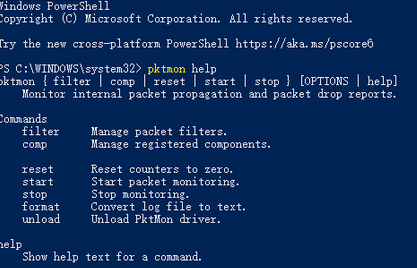





Comments 1