How to Use GMail Offline.
Many times it happens that when we have to check all the required emails and at the same time Net Connectivity starts bothering us. Google has added a new feature to Gmail to get rid of this problem, through which you will be able to access your important mail without internet. To activate this feature, you have to follow the steps given below.
Step-1: First of all log in to the desktop or laptop on your Gmail account.
.jpg)
Step-2: After that go to the settings tab and click settings.
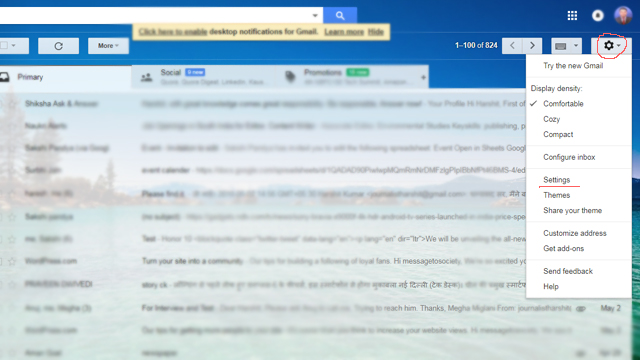
Step-3: In the Settings tab, you will see the option of offline, which you have to click.
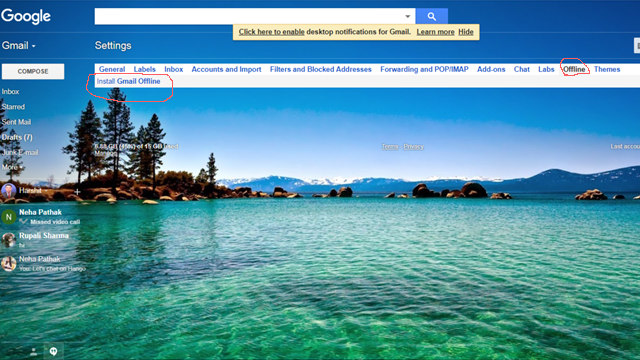
Step-4: If your offline extension of Gmail does not have to be installed in your Chrome browser, then it will ask you to install the extension. You will be able to activate this offline mode after installing the extension.
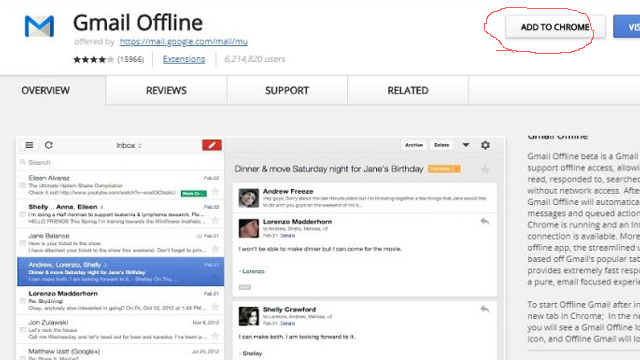
Step-5: Going to the offline tab, you now have to click on the Offline Offline Email option.
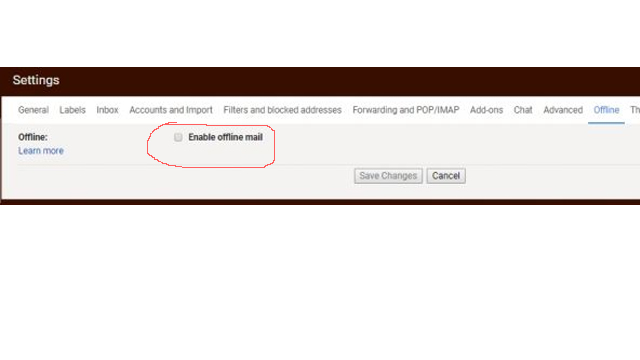
Step-6: After you enable offline e-mail, you must select the number of e-mails you need offline. Apart from this, you will also have to choose how many days old e-mail will be in offline mode.
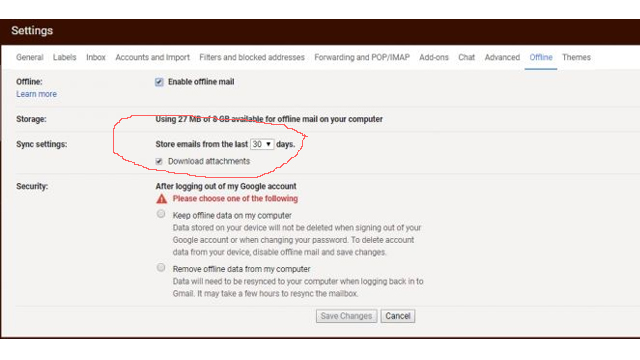
Step-7: If you want to have an e-mail downloaded on your PC or desktop even after logging out, you can choose it too. Finally, you can use G-Mail’s offline feature by clicking on your Save Change option.
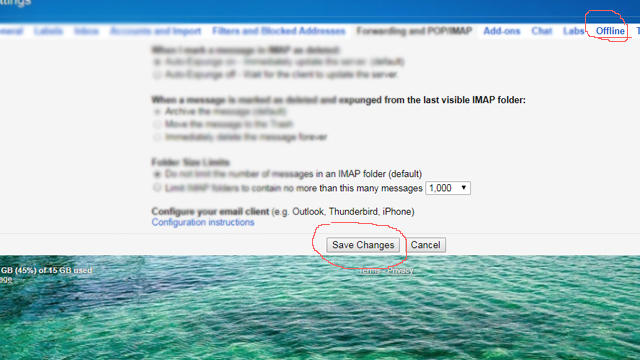
Thanks!




After research a few of the blog posts in your web site now, and I truly like your means of blogging. I bookmarked it to my bookmark web site listing and shall be checking back soon. Pls check out my website online as effectively and let me know what you think.