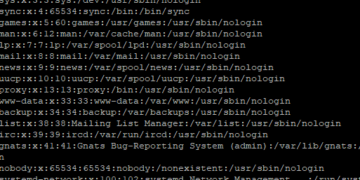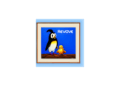A Linux command cheat sheets is a concise reference guide that compiles a collection of commonly used commands for interacting with the Linux operating system through the command-line interface (CLI). It provides users, especially beginners, with quick access to essential commands and their usage syntax, helping them navigate the complexities of the command-line environment more efficiently.
This resource is designed to aid users in performing various tasks such as file and directory manipulation, system monitoring, software management, networking operations, process control, and user administration. Each command entry typically includes a brief description of its purpose, the syntax format for using the command, and common options or arguments that can be applied.
Linux command cheat sheets offer several benefits:
- Convenience: By condensing numerous commands into a single document, users can easily locate and reference the commands they need without extensive searching or memorization.
- Learning Aid: Beginners can learn by example, as these cheat sheets often provide simple use cases for each command. This accelerates the learning curve for newcomers to the Linux command-line environment.
- Efficiency: In a fast-paced IT environment, system administrators, developers, and power users can quickly perform tasks without interrupting their workflow, thanks to the rapid accessibility of command information.
- Comprehensiveness: Cheat sheets cover a wide range of topics, ensuring that users have a comprehensive set of commands at their disposal, from basic file manipulation to advanced system administration tasks.
- Customization: Users can often personalize these cheat sheets by adding their own notes or favorite commands, tailoring the document to their specific needs.
Linux command cheat sheets are particularly valuable when users need to perform tasks on a system they’re not entirely familiar with or when they need to execute less frequently used commands. They act as handy references that help users become more proficient in utilizing the Linux command line to efficiently manage their systems, troubleshoot issues, and execute various operations.
Linux, a versatile and powerful operating system, offers a command-line interface that allows users to interact with the system directly through commands. Learning these commands is essential for efficient system management and administration. In this article, we’ll provide a comprehensive Linux command cheat sheet for beginners, covering a wide range of tasks and operations.
Navigation Commands for linux command cheat sheets
- ls: List files and directories in the current location. Usage:
ls [options] [directory] - cd: Change the current directory. Usage:
cd [directory] - pwd: Print the current working directory. Usage:
pwd - mkdir: Create a new directory. Usage:
mkdir [directory_name] - rmdir: Remove an empty directory. Usage:
rmdir [directory_name] - cp: Copy files or directories. Usage:
cp [options] source destination - mv: Move or rename files/directories. Usage:
mv [options] source destination - rm: Remove files or directories. Usage:
rm [options] file - touch: Create an empty file. Usage:
touch [file_name]
Linux command cheat sheets: File Operations
- cat: Concatenate and display file content. Usage:
cat [file] - more or less: Display file content interactively. Usage:
more [file]orless [file] - nano or vim: Text editors to create or edit files. Usage:
nano [file]orvim [file] - head: Display the beginning of a file. Usage:
head [options] [file] - tail: Display the end of a file. Usage:
tail [options] [file] - grep: Search for text patterns in files. Usage:
grep [options] pattern [file] - chmod: Change file permissions. Usage:
chmod [options] permissions file - chown: Change file ownership. Usage:
chown [options] owner:group file
Linux command cheat sheets System Information
- uname: Display system information. Usage:
uname [options] - top: Display running processes. Usage:
top - ps: Display information about processes. Usage:
ps [options] - df: Display disk space usage. Usage:
df [options] - du: Display directory space usage. Usage:
du [options] [directory] - free: Display memory usage. Usage:
free [options] - uptime: Display system uptime. Usage:
uptime
Package Management:
- apt (Debian/Ubuntu), dnf (Fedora), yum (CentOS), pacman (Arch Linux): Package managers for installing software. Usage:
apt/dnf/yum/pacman [options] install [package_name]
Networking:
- ifconfig or ip: Display network interface information. Usage:
ifconfig/ip [options] [interface] - ping: Send ICMP echo requests to a host. Usage:
ping [options] host - netstat: Display network statistics. Usage:
netstat [options] - ss: Display socket statistics. Usage:
ss [options] - wget or curl: Download files from the web. Usage:
wget/curl [options] URL - ssh: Securely access remote machines. Usage:
ssh [user@]hostname [command] - scp: Copy files between local and remote machines. Usage:
scp [options] source destination
Process Management:
- ps: Display running processes. Usage:
ps [options] - top or htop: Monitor processes in real-time. Usage:
top/htop - kill: Terminate processes. Usage:
kill [options] PID - bg and fg: Manage background/foreground processes. Usage:
bg/fg [job_spec] - nohup: Run a command immune to hangups. Usage:
nohup [command]
User Management:
- whoami: Display the current username. Usage:
whoami - useradd: Add a new user. Usage:
useradd [options] username - passwd: Change user password. Usage:
passwd [options] username - su: Switch user. Usage:
su [username] - sudo: Execute commands with superuser privileges. Usage:
sudo [command]
Conclusion: This Linux command cheat sheet provides an overview of essential commands for navigating the system, managing files, obtaining system information, networking, process management, and user administration. With practice, these commands will become invaluable tools for efficiently interacting with a Linux-based system. Remember to refer to the man pages for each command to explore their advanced options and capabilities. Happy Linux command-line exploration!