How Tow Fix Outlook Error 0xc0000142 | The application was unable to start correctly 0xc0000142
Today we will talk about such an error 0xc0000142 that comes in Microsoft Outlook. The name of the error is Outlook.exe Application Error , The application was unable to start correctly . The error code it contains is 0xc0000142. And after that it is written in it click update to close application and as you click on it. Then your application closes. Means your outlook is closed. and outlook is not open.
So first of all we will talk about why you getting this error. The main reason for this error is that a Windows update has come to your system. Or it could be an update of Outlook. For this reason, you get this outlook error 0xc0000142, update means that the entire office package has been update.
Now we will talk about how to fix outlook error 0xc0000142, then what is to be done first. To resolve this error.
Step 1: How to Fix Outlook Error 0xc0000142
You have to first go to your Windows Update. And there you have to check that there is no update pending. Which we can find out by going to Control Panel then Windows Update. Either you can check windows update by going to Pc setting
And as soon as you go to Windows Update, the first thing you have to do is to click on Check for Updates to see if there is any update from Microsoft. And if any update has come then you have to update it. After that you should check whether Outlook is opening or not. If the same issue comes again then follow the second step.
Step 2: Fix Outlook Error 0xc0000142
First of all, you have to open the command prompt, for that you will click on start and then type the command in the search bar and then right click on it and click on open as an administrator. Now after the command Promat is opened, you will have to run some commands which are given below.
for %i in (%windir%\system32*.dll) do regvr32.exe / s%i
for %i in (%windir%\system32*.ocx) do regsvr32.exe / s%i
You have to run both these commands if the command is correct, no error will come. After that you have to check again whether your Outlook is running or not. If not working then go to next step.
Step 3: The application was unable to start correctly 0xc0000142
You have to open command prompt again. And as an administrator has to be opened only. And run the command given below.
sfc/scannow
You can see it in the picture. And it will be 100% complete, you will have to wait a bit and when it is completed, restart the system once. and open outlook again still same problem is coming then go to
Step 4: How Tow Fix Outlook Error 0xc0000142
First of all, you have to open Control Panel and then go to Programs and Features. And then select Microsoft Office, click on Change above. select online repair then click on repair and wait because it will repair full office online.
And remember one thing the internet must be connected otherwise online repair will not happen. After the repair is done, restart the system. And check whether Outlook is running or not. If you follow all these steps then you have started fixing outlook error 0xc0000142 and still issue is coming then you tell me in comment.
How to Fix?
Quick Fix WDF VIOLATION Blue Screen Error on Windows 10
Quick Fix Microsoft Office Activation Error 0xc004c060
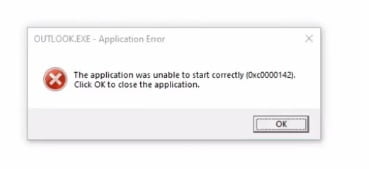
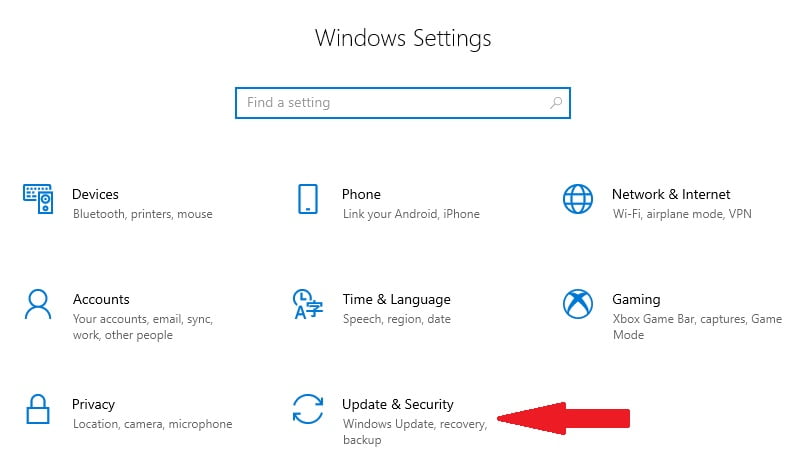
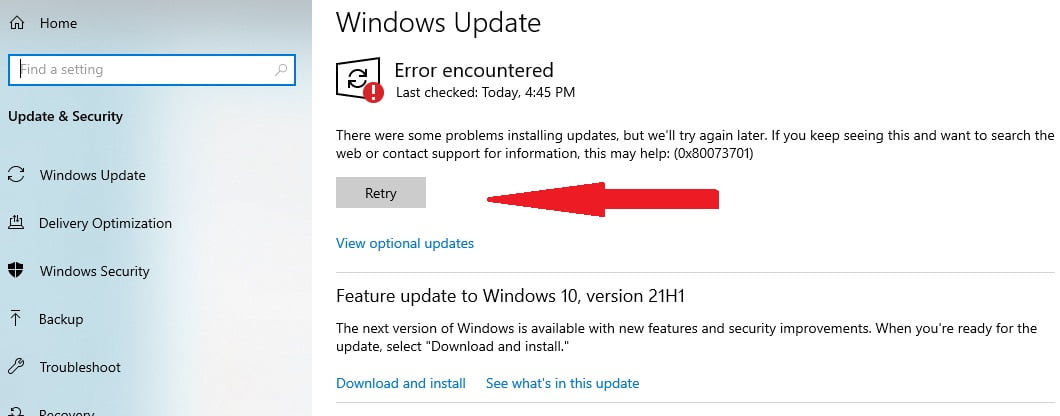
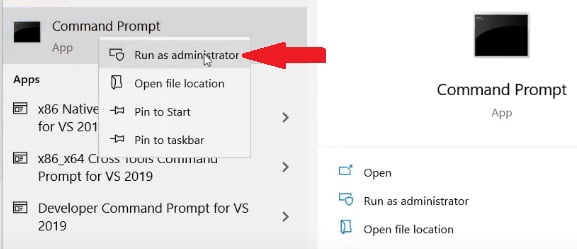
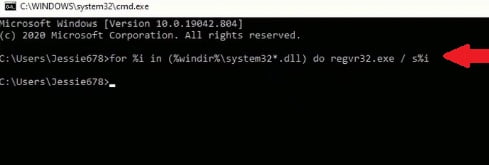
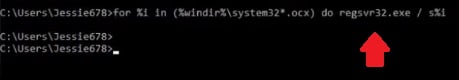
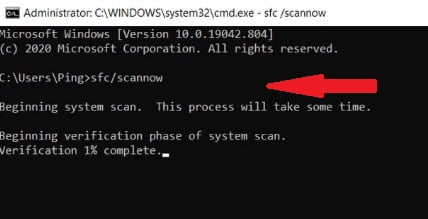
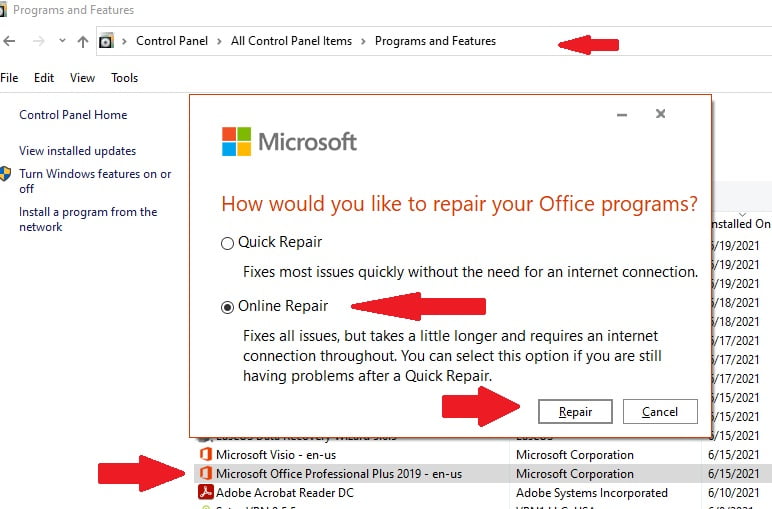





Thank you for this helpful guide! I was really struggling with the 0xc0000142 error in Outlook, and your simple steps made all the difference. I appreciate how clearly you explained everything. Keep up the great work!