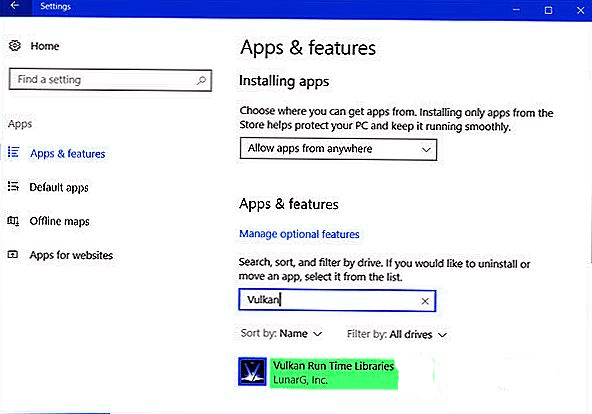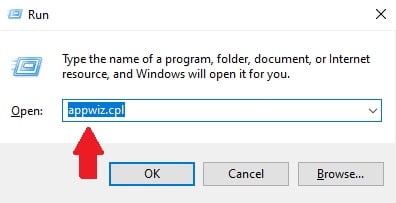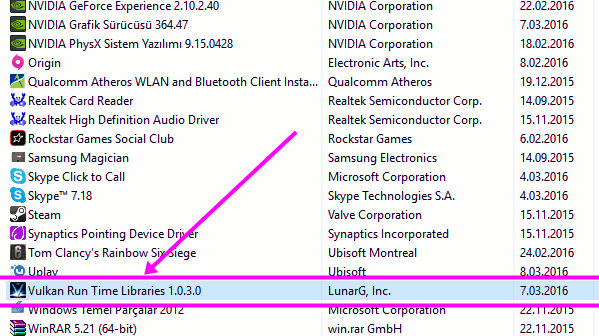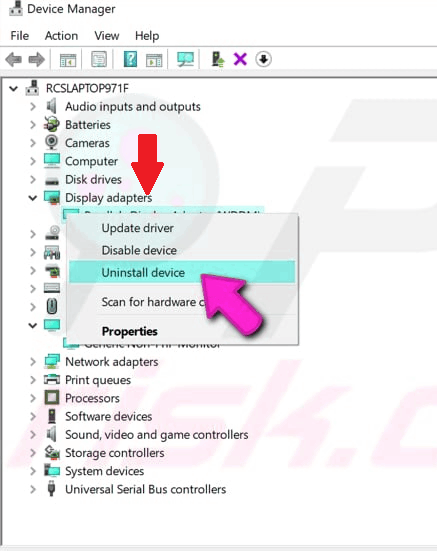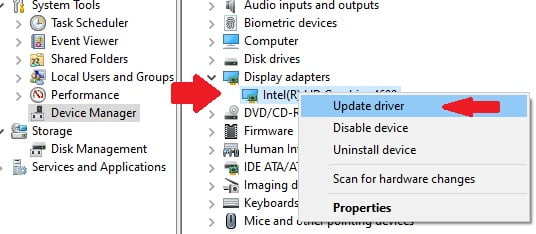Today we are talking about, 3D applications; 3D is a great example of the application. modern games So if your video game comes an error in which you are written, Open GL Error
What is this Open GL
Open Gl is an API (Application Programming Interface) then there is another API whose name Vulkan is a good API. But a little work from the GL API. Therefore, the excited people do not know about it.
So in today, you will tell the people what Vulkan is. How much better than open GL, and what has its advantages.
About Vulkan
Vulkan is a low API, it is use for 3D Radaring. Now it’s good why, it’s some advanced features, which we do enable between CPU and GPU to Balance to the Work Load.
Only then do you get Data Fast Process, and you get to see Jeal Effective and IFCIANT WORK with low power.
So if we look at the story from its beginning, then the AMD graphic company was an API whose name was Mantle API, so he named the company of Khronos to make this API donate so that the company has an API in the market of a bit of develop, The brand will be made in the market. And will also be advance.
Then Khronos kept its name Vulkan by changing this API after hard work. In 2015 and some benefits of Vulkan, these multithreaded CPUs also work well, which do not know the Open GL. It takes good advantage of Multi-Core CPU so that the work gets fast. The same works are good at Open GL Single Core CPU.
And Vulkan supports Platforms such as Tizen, Andriod, Linux, Windows, and iOS also supports. When we make any third-party factor involved, seeing another advantage, Vulkan puts the Load GPU not that CPU pay which CPU’s workload becomes relatively low. This gives you to see good performance. The same OpenGL is not so advanced.
But Open GL Most Populer API because all these platforms support.
What is Vulkan Run Time Libraries?
So Vulkan Libraries (APIs) are Application Programming Interfaces used for computer graphics. An API is a collection of subroutine definitions and protocols that can be used to build application software. It is, in general, a set clearly defined communication methods between different software components.
Vulkan Run Time Libraries, a new 3D graphic standard, is a 3D graphics programming interface that’s more like DirectX and OpenGL. It’s used for gaming and improved 3D performance. Vulkan is the most recent version of OpenGL, whereas DirectX12 is the current gaming graphic standard. Vulkan is designed to provide better performance and more balanced CPU/GPU utilization. Vulkan can distribute work more evenly among multiple CPU cores, in addition to consuming less CPU.
This is especially true if you use Nvidia drivers, or any other software that requires Vulkan Run Time Libraries. It will usually install itself automatically without your permission. Vulkan Runtime Libraries should be left on your system if you play computer games often or use other programs that require graphics. Vulkan run time Libraries may not be noticed if you don’t play games or use any other software that requires graphics.
It is possible to uninstall it, but it may be difficult to reinstall it. Vulkan Run Time Libraries installs with graphics drivers, so you will need to reinstall these first.
And Vulkan is still a relatively new API. Not many games support it. Quake, Dota 2, GRID Autosport and Doom, Mad Max are the most popular games that support Vulcan rendering API. You can also play older games with it. Make sure to have Vulkan Runtime Libraries installed.
How to Uninstall and Reinstall Vulkan Run Time Library Libraries
You can remove/delete Vulkan Run Time Libraries if you are absolutely certain. To do this,
- Type “run” into Search and select the “Run” result.
- After Type “appwiz.cpl” then click OK or enter on the keyboard.
Scroll down the list to locate the Vulkan Run Time Libraries version you are looking for. Click the right-click icon and choose “Uninstall/Change ” to delete it.
Follow these instructions to complete the uninstallation process.
You can uninstall the drivers if you want to remove it for any reason. Type “device manager” into the search box and click on “Device Manager“.
Locate the graphics hardware device, expand it, click the right-click on the graphics driver, and choose “Uninstall device“.
- Before uninstalling the device, check the box “Delete the driver program for this device”, and then click “Uninstall“.
- Restart your computer, and Windows will automatically install the missing drivers. If it doesn’t, go to Device Manager and right-click on the video driver. Select “Update Driver“.
The question will ask you how you want to search for drivers. Do you prefer to search automatically for the latest driver software or browse the system to find driver software? Follow the instructions to select your preference.
Vulkan-supporting Games
The Vulkan is relatively new API. There are very few games that support it. Quake, Dota 2, GRID Autosport and Doom are the most popular games to support Vulcan rendering API.
It is supported by games like Wolfenstein II The New Colossus and Serious Sam Fusion 2017. Rise of the Tomb Raider. Vulkan supports older games. If you want to play more modern games, Vulkan Run Time Libraries should be left installed.
We are done with the Vulkan Run Time Libraries. This article will help you understand the Vulkan Run Time Libraries, their purpose, and how to find out if they are installed on your computer.
Top 10 Most Realistic Game 2021
Download Gameloop Latest Version | Gameloop Offline Installer