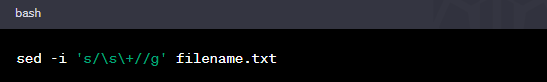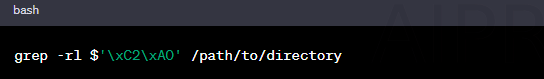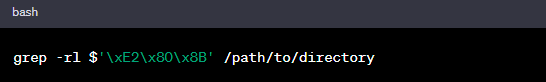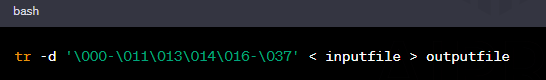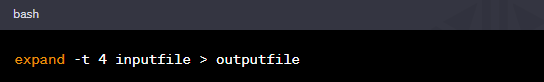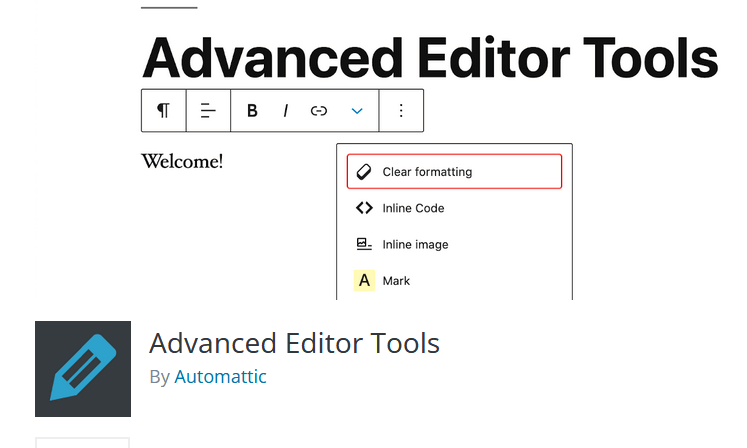In the world of digital communication and content creation, the presence of invisible characters can be both a blessing and a curse. Understanding how to handle these elusive elements is crucial, especially when working with Linux, Ubuntu, and the popular web platform, WordPress. In this article, we will delve into the realm of invisible characters, exploring their significance and providing practical guidance on how to handle them in these specific contexts.
Contents
What Are Invisible Characters?
Invisible characters, as the name suggests, are character that do not display visibly but can have a significant impact on the way text is processed and displayed. These characters often hide in the background, affecting formatting, encoding, and even the functionality of various software applications. Some common invisible character include:
- Whitespace Characters: These include spaces, tabs, and line breaks. While they may seem innocuous, the type and quantity of whitespace characters can influence text formatting and readability.
- Non-Breaking Space (NBSP): Represented as
, this character prevents line breaks between words or elements, ensuring that they stay together. It is commonly used in web development. - Zero-Width Space: This character, often represented as
U+200B, is truly invisible and serves to control word and line wrapping, particularly in languages that lack explicit spaces. - Invisible Control Characters: These include characters like the Null Character (NUL) and Start of Header (SOH), which are used for specific control and signaling purposes in various applications.
Coping with Invisible Characters in Linux and Ubuntu:
Text Editors:
When working with text files on Linux or Ubuntu, a good text editor is essential. Popular text editors like Vim, Nano, and GNU Emacs provide features for displaying and handling invisible characters. In Vim, for instance, you can enable the display of whitespace characters by using the :set list command. In Nano, use nano -L to display them. Understanding and revealing these characters can help you spot formatting issues and anomalies in your text files.
Command Line:
Invisible characters can also sneak into commands and scripts. Using tools like cat -A to display non-printing characters or grep -P '\s' to search for whitespace characters can be invaluable when troubleshooting scripts or configuration files.
Tackling Invisible Characters in WordPress:
WordPress is renowned for its user-friendly interface, but invisible characters can still be a concern, especially when working with content-rich websites.
The Visual Editor:
WordPress provides a Visual Editor that simplifies content creation. However, copying and pasting content from external sources can introduce invisible characters. To avoid this, switch to the Text Editor mode, which displays the raw HTML code, making it easier to spot and remove unwanted characters.
HTML Entity Codes:
When working with WordPress, you may encounter situations where you need to insert non-breaking spaces or other special characters. In such cases, using HTML entity codes, like for a non-breaking space, ensures that these characters are rendered correctly.
Using Cat Command
you can use the cat command in Linux and Unix-based operating systems to view hidden or non-printing characters in files. To do this, you can use the -v option with cat. Here’s how you can use it
cat -v filename

Replace filename with the name of the file you want to view. When you run this command, cat will display the contents of the file, and any hidden or non-printing characters will be visible using their caret notation. For example, a tab character would be displayed as ^I, and a newline character would be displayed as ^M.
Here’s a brief explanation of some common caret notation representations:
^I: Tab character.^M: Carriage return (often used in old Mac text files).^J: Line feed character (often used in Unix and Linux text files).^L: Form feed character.^G: Bell character (usually makes a beep sound).^H: Backspace character.
Using cat -v can be helpful when you need to diagnose issues related to hidden characters or formatting in text files.
Invisible Characters in Linux and Ubuntu
- Remove All Whitespace Characters in a Text File:
sed -i 's/\s\+//g' filename.txtThis command uses
sedto remove all whitespace characters (spaces and tabs) from thefilename.txtfile. - Display Non-Printing Characters in a File:
cat -v filename.txtThe
cat -vcommand will display non-printing characters in thefilename.txtfile, making them visible for inspection. - List Files with Non-Breaking Spaces:
grep -rl $'\xC2\xA0' /path/to/directoryThis command uses
grepto find files in the specified directory that contain non-breaking spaces (NBSP), represented by'\xC2\xA0'. - View Hexadecimal Representation of Characters in a File:
hexdump -C filename.txthexdumpwill show you the hexadecimal representation of characters infilename.txt, helping you identify and understand invisible characters. - Search for Zero-Width Spaces in Files:
grep -rl $'\xE2\x80\x8B' /path/to/directoryThis command uses
grepto search for files in the directory that contain zero-width spaces, represented by'\xE2\x80\x8B'. - Remove All Invisible Characters from a File:
tr -d '\000-\011\013\014\016-\037' < inputfile > outputfileThis
trcommand removes a range of invisible characters frominputfileand writes the cleaned content tooutputfile. - Convert Tabs to Spaces in a File:
expand -t 4 inputfile > outputfileexpandcan be used to replace tab characters with spaces (4 spaces in this example) ininputfileand save the result inoutputfile.
These commands should help you work with and manage invisible characters more effectively in your Linux and Ubuntu environments.
Invisible Characters With WordPress
Certainly, when working with WordPress and dealing with invisible character, you may not need specific commands like in Linux or Ubuntu. Instead, it’s more about understanding how to manage content effectively within the WordPress environment. Here are some tips related to WordPress:
Switch to the Text Editor Mode
In the WordPress editor, there are two modes: Visual and Text. When copying and pasting content from external sources, especially rich text editors like Microsoft Word, switching to the Text Editor mode can help you avoid bringing in unwanted formatting and invisible characters. The Text Editor displays the raw HTML code, making it easier to spot and remove any hidden elements.
Use the “Show/Hide Kitchen Sink” Button
In the WordPress editor, there’s a button labeled “Toolbar Toggle” or “Show/Hide Kitchen Sink” that reveals additional formatting options. Clicking this button can help you access options for clearing formatting, which can be useful when dealing with invisible characters.
Check for HTML Entity Codes
When you encounter invisible characters, such as non-breaking spaces or special symbols, it’s essential to verify that they are represented using HTML entity codes. WordPress often handles these codes correctly. For example, represents a non-breaking space, and WordPress will render it appropriately.
Inspect Content in the HTML Editor
If you suspect that there are hidden characters or formatting issues, you can switch to the HTML editor and directly inspect the HTML markup. This can help you identify and remove any unwanted elements or character.
Use Plugins for Advanced Content Control
Depending on your needs, there are WordPress plugins available that can assist in handling formatting and invisible characters. For example, plugins like “TinyMCE Advanced” offer additional control over the visual editor’s behavior, allowing you to manage formatting more effectively.
Manually Remove Unwanted Characters
If you identify invisible characters that are causing issues, you can manually delete them from the WordPress editor by switching to the Text mode and deleting the offending character.
Paste as Plain Text
When pasting content into the WordPress editor, you can use the “Paste as Plain Text” option. This can help strip away any formatting and invisible character from the source text before it’s added to your WordPress content.
Conclusion
Invisible characters are often overlooked but can wreak havoc on text and code. Whether you’re working in Linux, Ubuntu, or WordPress, being aware of their existence and knowing how to handle them is crucial for maintaining clean, error-free content and code. By following the tips and techniques outlined in this article, you can confidently navigate the world of invisible character and ensure that your digital endeavors are free from unexpected formatting issues and errors.