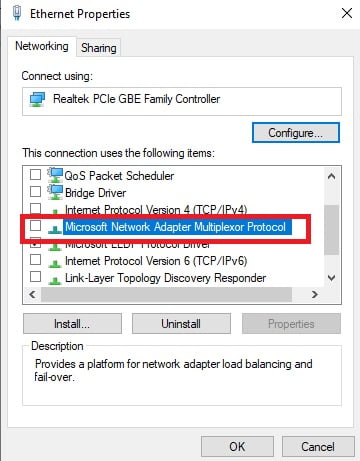The Microsoft network adapter multiplexor protocol, Wi-Fi properties is listed in the “Items this connection uses” list. This option is disabled by default for many people. And it often confuses them if disabling or enabling it affects their connection or bandwidth. Actually, allowing this protocol while the rest of the options in the list are enabled is not possible..
What is the Microsoft network adapter multiplexor protocol?
The Microsoft Network Adapter Multiplexor Protocol is a component of the Windows operating system that allows for the aggregation of multiple network interfaces into a single logical network connection. This is often used in situations where network redundancy or increased bandwidth is desired.
Here’s how it works
- Multiple Network Interfaces: You have more than one network interface card (NIC) on your computer. These can be physical NICs or virtual adapters.
- Network Adapter Multiplexor: This protocol, provided by Microsoft, allows you to combine the bandwidth and improve network reliability by using multiple NICs.
- Load Balancing and Failover: The Multiplexor Protocol can be configured to distribute network traffic across the available NICs, thus optimizing network load. It can also be set up for failover, so if one NIC fails, the traffic is automatically routed through another working NIC.
- Teaming and Aggregation: The protocol is commonly used for NIC teaming, where multiple NICs are grouped together to function as a single logical adapter. This can increase network performance and redundancy.
This technology is particularly useful in server environments where network reliability and high performance are crucial. It allows for more efficient use of available network resources and provides a level of fault tolerance.
Provide a platform for network adapter load balancing and fail-over
This data is a form of transmission, in which the communication channel broadcast many at the same time. The Multiplexer is a protocol that connects a large number of speed transmission lines to high-speed lines. Thus Multiplexer can reveal between a single communication line terminal. A multiplexer can scan each device to collect and transmit data into a line on the CPU. It also reaches data to the appropriate terminal associated with CPU and Multiplexer. This function can be complex, and a separate computer processor on some systems is devoted to this speed, and it is known in the front and processor room. Using the earned telephone line multiplexing can provide multiple conversations at the same time. A large number of broadcasts depends on the type of communication channel and communication rate.
Should It be adapted for use with the specified application?
Many users ask whether they should enable it or not. This protocol comes into play only when the network adapter is connected. As mentioned above, they are creating a bridge over the connection.
Suppose one tries to enable this option manually. But other items on the list are helped. Someone will see this error.
If one click Yes, the protocol activities are maintained. Other items are enabled for the connection. If no one clicks, it is returned to the list. No change is happening, even though an activity attempt to allow all other options and only Microsoft Network Adapter Multiplexer protocol still shows the error.
This means that it cannot be a system unless a connection is initiated in a bridge. Therefore, it should not be enabled automatically when creating a bridge. It does not require manual activation.
These are essential information on the topic of Microsoft Network Adapter Multiplexer Protocol. And should they be enabled
These are the functions of the Microsoft Network Adapter Multiplexer. It is in great demand and is excellent to use every day.
Let’s say the problem is with the computer or laptop or notebook. Then it would help if you tried to use Restore Repair, which can scan the repository and replace corrupt and missing files. This works in most of the cases where the problem is arising due to system corruption.
Easy Ways To Fix Discord JavaScript Error
Download Gameloop Latest Version | Gameloop Offline Installer