1) Start Menu -> Run(or in search box) -> Type ‘cmd’ -> press ‘Enter’ -> Command Promt will open
2) Type ‘Diskpart’ -> enter -> ‘list disk’ -> enter
3) Select the disk you are going to modify, if your required USB disk is in ‘disk 4’ then
4) type ‘select disk 4’ -> enter , now disk 4 is selected, ‘list disk’ will show star(*) beside it
5) ‘list disk’ -> enter
To Clear the Read-Only attribute on the selected disk (To Disable write protection):
6) Type ‘attributes disk clear readonly’ -> enter
The disk is no longer Write protected. The Read-Only attribute is removed.
If you wish to set the write protection again, just do the same procedure and
Type ‘attributes disk set readonly’ -> enter
When you are done modifying the disk attributes just issue the exit command
7) Type ‘exit’ -> enter
If files inside USB drive are still in read only mode
-open command prompt
-Type ‘ j: ‘ -> enter (put your drive label in place of ‘j’ )
– Type ‘ attrib -r /s /d *.* ‘ -> enter



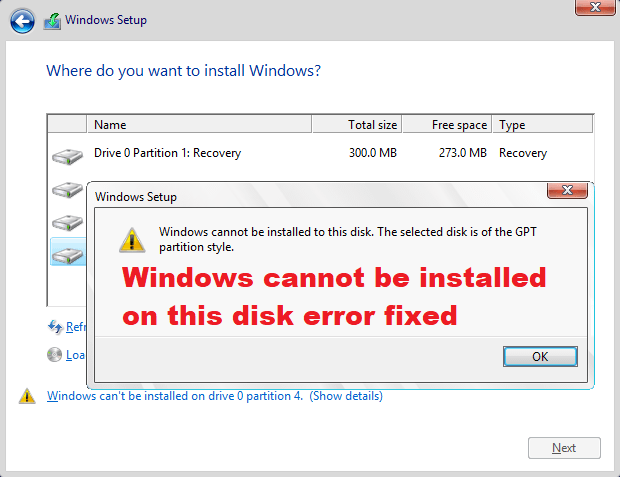

Your home is valueble for me. Thanks!?