How to find office 2007,2010,2013,2016,2019 product key with script command
First check for 32bit C:\Program Files (x86)\Microsoft Office
And 64bit C:\Program Files\Microsoft Office
Check one folder is there call
EX: Office14 any name like 14,16 etc after copy below command try 1 one and replace Office14 name like same folder name
Examle. cscript “C:\Program Files\Microsoft Office\Office14\OSPP.VBS” /dstatus
Office product key with script command not working try 2 and try 3 but sure check which version office installed.
You can check the last five characters of office 2016 product key your computer after installation.
First open Command Prompt, then type and run with the corresponding command:
1- For 32-bit Office and 32-bit Windows: cscript “C:\Program Files\Microsoft Office\Office16\OSPP.VBS” /dstatus
2- For 32-bit Office and 64-bit Windows: cscript “C:\Program Files (x86)\Microsoft Office\Office16\OSPP.VBS” /dstatus
3-For 64-bit Office and 64-bit Windows: cscript “C:\Program Files\Microsoft Office\Office16\OSPP.VBS” /dstatus
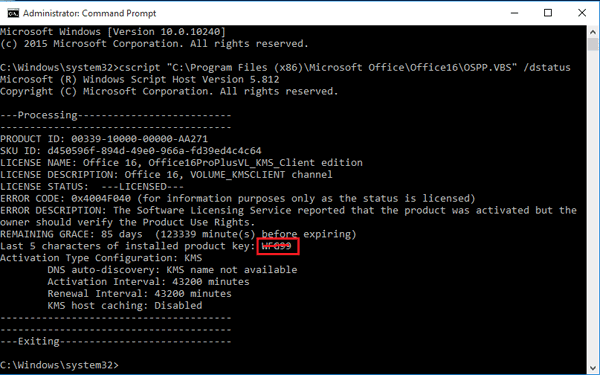
How To Fix?
Fix: DPC Watchdog Violation Windows 10
Fix: Error 0x80080008




Comments 1