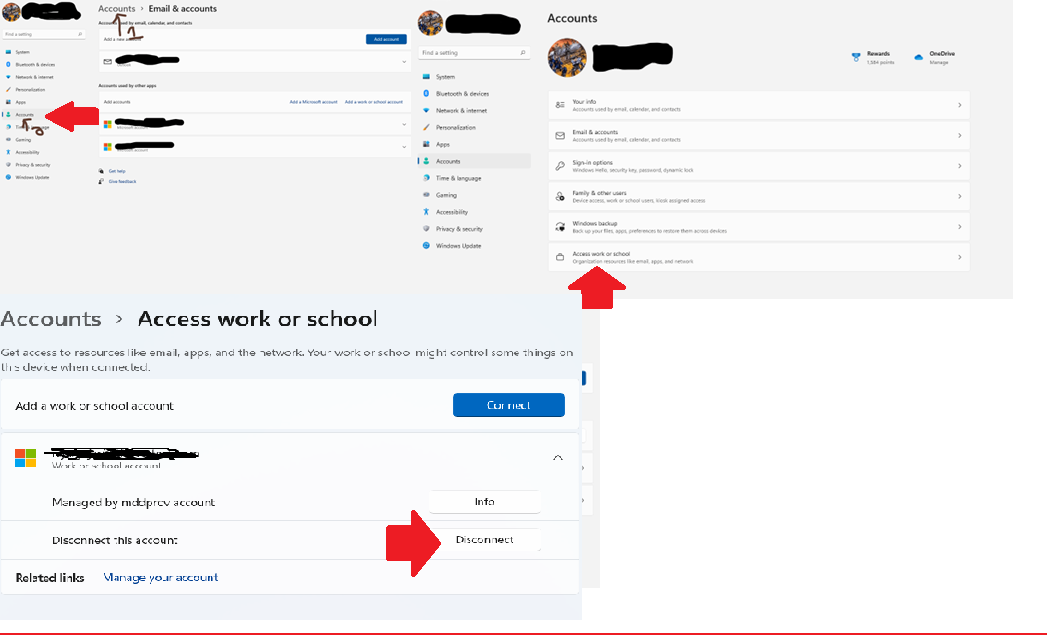Are you tired of receiving error messages stating that an encrypted connection to your mail server is not available? It’s not only frustrating but also concerning for the security of your emails. In this blog post, we’ll delve into the reasons why this may be happening and offer some solutions to ensure a secure email communication. So, grab a cup of coffee and let’s get started!
Contents
What is an encrypted connection?
An encrypted connection, also known as SSL (Secure Sockets Layer) or TLS (Transport Layer Security), is a way to add security and privacy to your email communications. When you connect to your mail server using an encrypted connection, your email messages are encrypted so that they can’t be read by anyone who might intercept them. This makes it more difficult for hackers and other malicious actors to snoop on your email communications.
Why is an encrypted connection important?
An encrypted connection is important for several reasons. First, it helps to ensure that your data is safe from eavesdropping. Second, it helps to ensure that your data is safe from being tampered with. Third, it can help to speed up your connection by encrypting the data that is transmitted.
How to set up an encrypted connection
An encrypted connection to your mail server is not available:
If you’re using a webmail service like Gmail, Outlook, or Yahoo Mail, an encrypted connection to your mail server is not available. However, all of these services offer some form of encryption for your account and messages. Check the settings page of your webmail service to learn more.
How To Export Outlook Account Settings
Troubleshooting
If you’re having trouble connecting to your mail server, there are a few things you can try:
1. Make sure that your email client is set up to use SSL (Secure Sockets Layer). This is the most common cause of connection problems.
2. Check your firewall settings. If your firewall is blocking access to port 995, you’ll need to adjust your firewall settings to allow access.
3. Contact your email provider and make sure they support SSL. Some providers do not enable SSL by default, so you’ll need to check with them first.
4. If you’re still having trouble, try connecting to the mail server using a different email client.
For windows 10 & windows 11
So I found a solution that works for me and hopefully it works for you the first thing you want to do while you’re at “Email & accounts”
1: Either Click here (arrow 1) or Here (arrow 2), then it will take you to the Accounts page( shown down below)
2: On the accounts page click on “Access work or school” to which it will take you to the Access work or School page(shown below)
3: from this page you should see each account you had connected to your device. Click on the account and click on Disconnect it and reconnect again after check your issue.
Conclusion
As you can see, the lack of an encrypted connection to your mail server is a serious security risk. It leaves your communication vulnerable to snooping and exploitation. For this reason, it’s important that you take steps to ensure that an encrypted connection is available when sending emails. Fortunately, there are some simple steps you can take to make sure that your email communications remain secure and private. Taking these measures will help protect yourself and others from being exploited by malicious actors online.