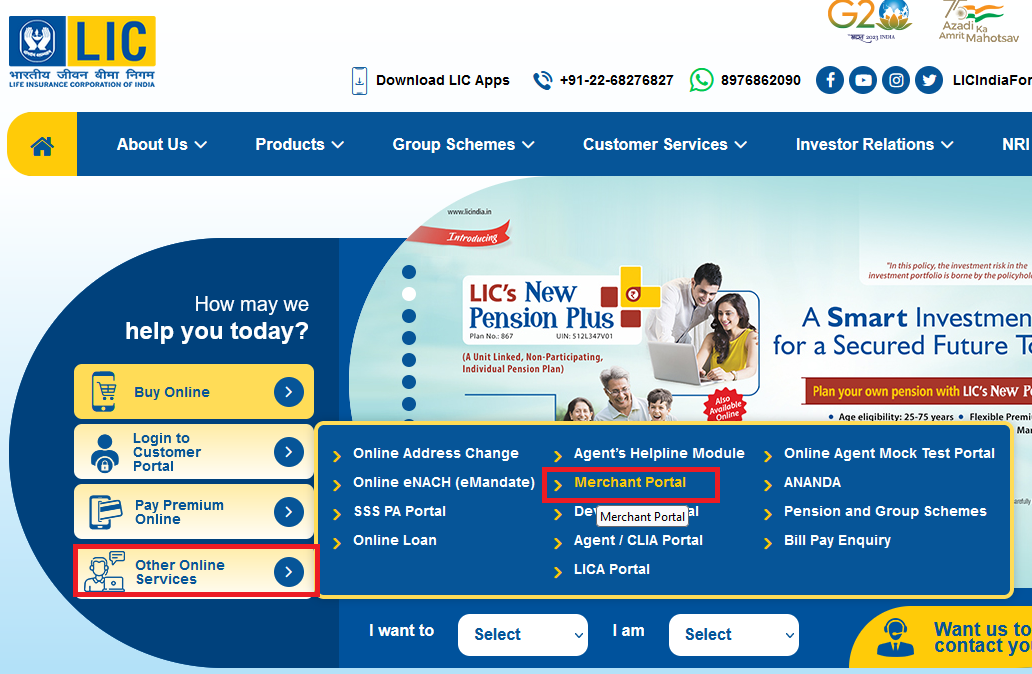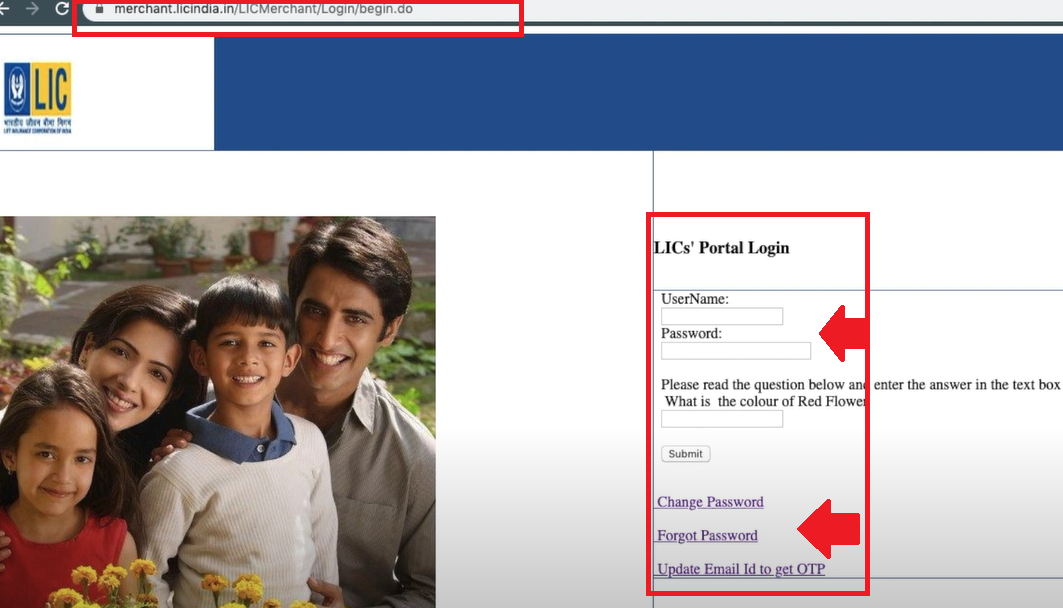In today’s digital age, convenience and efficiency are key when it comes to managing financial transactions. The Life Insurance Corporation of India (LIC) recognizes this need and has introduced the LIC Merchant Portal, an online platform designed to empower authorized merchants with a range of services related to premium collection and other transactions. In this article, we’ll explore how to access and make the most of the LIC Merchant Portal.
Accessing the LIC Merchant Portal
Accessing the LIC Merchant Portal is a straightforward process. Follow these steps to get started:
- Visit the Official LIC Website: To begin, open your web browser and visit the official website of the Life Insurance Corporation of India.
- Locate the “Merchant Portal” Link: On the LIC website, navigate to the “Online Services” menu. There, you’ll find the “Merchant Portal” link.
- Click on “Merchant Portal”: Clicking on this link will take you to the login page of the LIC Merchant Portal.
- Log in to Your Merchant Account: To access the portal’s features, you’ll need to log in using your User ID and Password. Once logged in, you’ll gain access to a range of tools and services related to premium collection and other transactions.
Password Management
Managing your password for the LIC Merchant Portal is essential for security and accessibility. Here’s how to handle various password-related scenarios:
Forgot Your Password?
If you forget your password, don’t worry. You can recover it easily by following these steps:
- Go to the official LIC website.
- Click on the “Merchant Portal” link under the “Online Services” menu.
- On the login page, click on the “Forgot Password” link.
- Provide your registered email ID and User ID, then click on the “Mail New Password” button.
- Check your email inbox; you’ll receive an email containing a new password for your account.
- Enter the new password and proceed to log in.
Changing Your Password
Changing your password is a good practice to enhance security. Here’s how you can do it:
- Visit the LIC website and access the Merchant Portal.
- Log in to your merchant account using your User ID and your current password.
- Look for the option to change your password.
- Enter your current password and then input your new chosen password.
- Confirm the new password and save the changes.
The Right LIC Website to Accsess LIC Merchant Portal
In the world of online services, it’s crucial to verify the authenticity of the website you’re using. The official website of the Life Insurance Corporation of India (LIC) is licindia.in. This is the correct and trusted source for various online services, including the Merchant Portal.
To access the Merchant Portal, visit the official LIC website and navigate to the “Merchant Portal” link under the “Online Services” menu. Alternatively, you can directly access the portal using the provided link.
Conclusion
The LIC Merchant Portal is a valuable tool for authorized merchants to streamline premium collection and other transactions. By following the steps outlined here, you can access and manage your merchant account securely and efficiently, ensuring a smoother experience for both you and your clients.