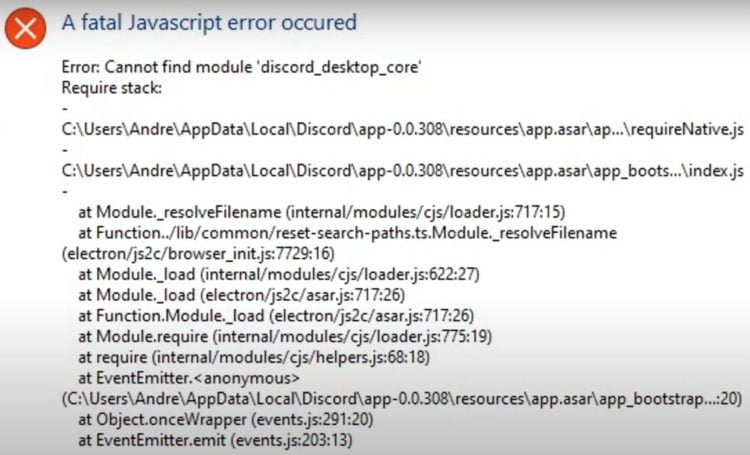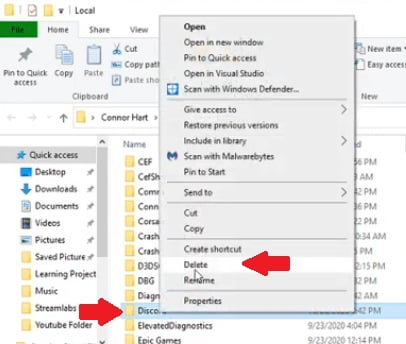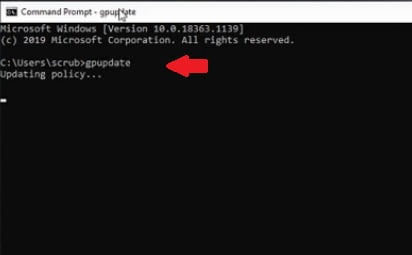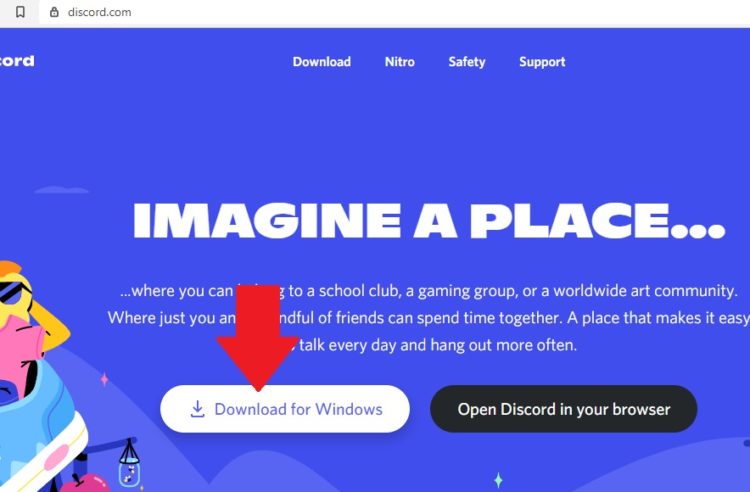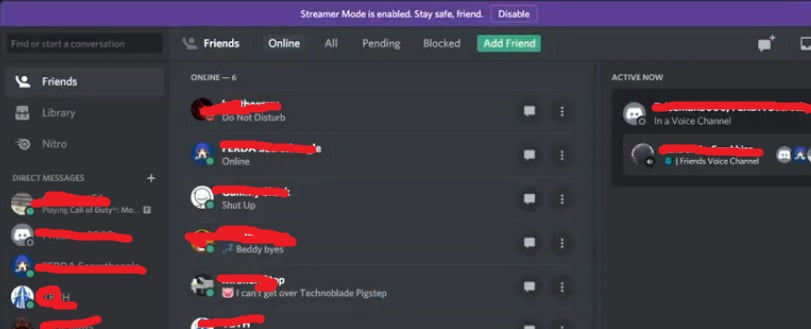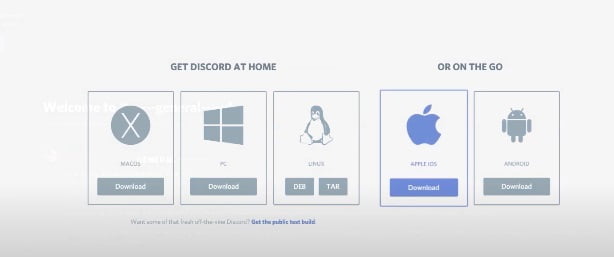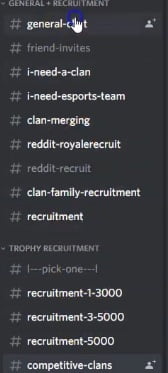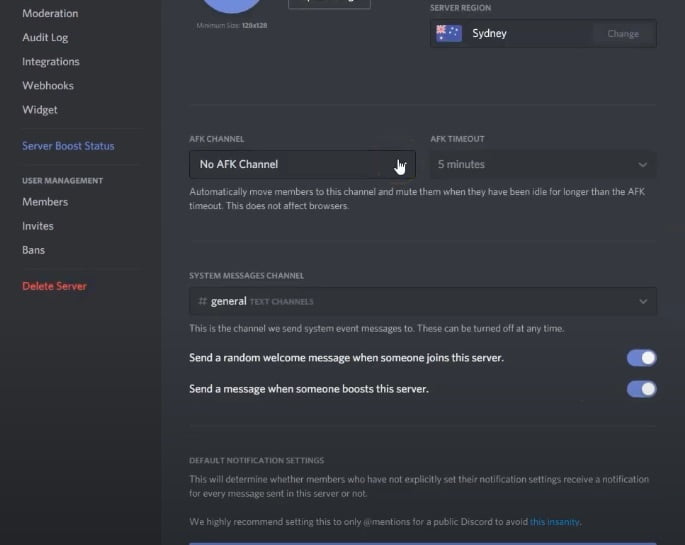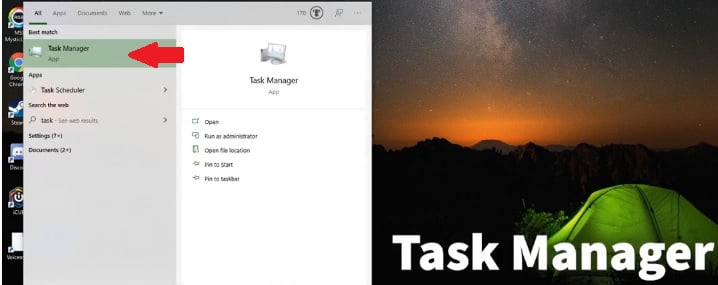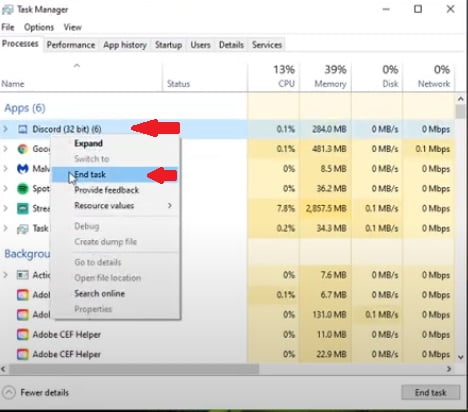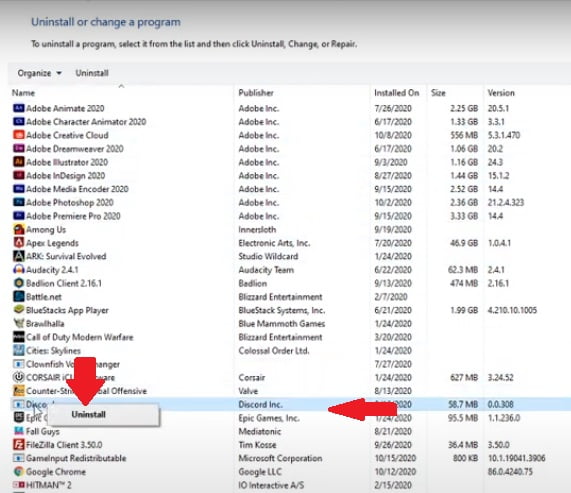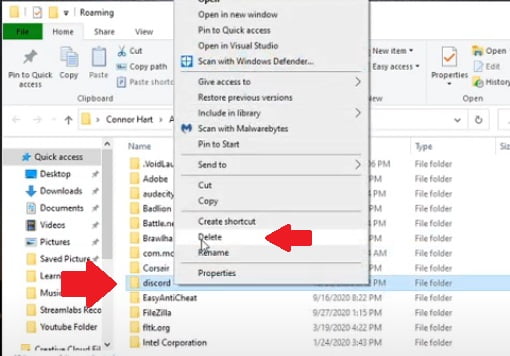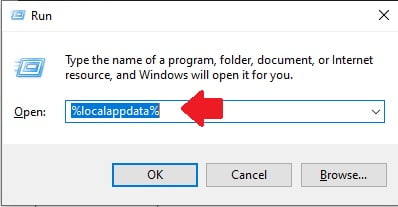I show you how to fix the god awful ” A Fatal discord javascript error Occurred” inside of discord. I woke up this morning, opened my discord, and saw this error. No worries though, quick solution to the app data folders, and we were back up and running within 4-5 minutes!
The “A JavaScript error occurred in the main process” error usually appears when starting up Discord on your computer. The error message window usually contains various information regarding the error but it can hardly be interpreted by casual users.
So today’s we are going to be showing you how to fix this annoying little error that just pops up.