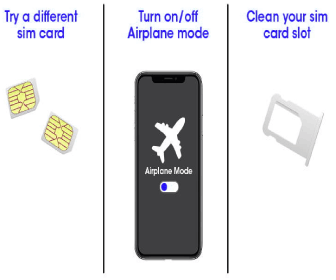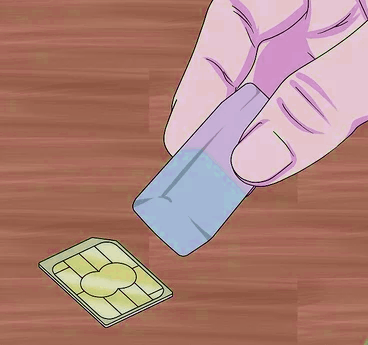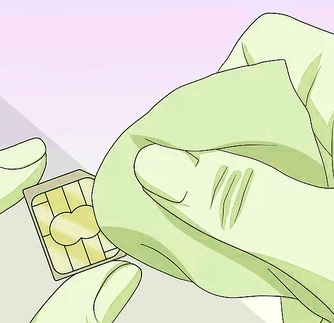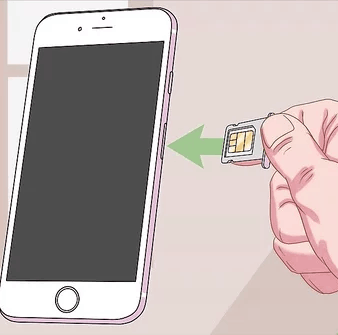How to Fix Sim Not Provisioned MM#2 Error in Your Phone
Swapping sim cards and getting an error message on your phone sim not provisioned mm#2 error. It is easy enough to fix, but what does it mean In this article. We explain how to fix this sim card error and ensure you can avoid it happening again in the future. You might have heard the acronym IMEI and know it relates to the identity of your phone.
But what exactly is it for it sim not provisioned mm#2 error should only affect users who need to register a new sim card. If it occurs at any other time, it can signify a problem with the sim card. Which will need replacing your mobile network service providers is unavailable.
If you’re using an iPhone, the apple server also needs to be online. Other sim error messages might occur depending on your situation. for instance, if the sim card is locked to a particular phone, you insert it into a new device.
you may see the sim not valid message unlocking the sim an error that is growing in frequency is sim not provisioned for voice it commonly occurs on devices connected to the google wi-fi network. With a combination of mobile and wi-fi networks in most cases, this error means that you cannot make voice calls. The steps below should help to resolve this. If the sim not provisioned mm#2 error specifies a number, it is almost certainly because you’re using a dual sim phone.
Dual sim phones have become increasingly popular but do you need one? Do you even need two sim cards. Each slot is numbered, so you might see sim1 not provisioned and sim2 not provisioned errors. This isn’t too much to worry about. It simply means that when you follow step 2 below.
Fix sim not provisioned mm#2 You carry out the process twice for each sim card
Steps- restart the phone and wait a few moments later, you’ll see that the error message. No longer appears, and your sim card is activated.
- If the issue isn’t with the sim card’s activation or the network, it might simply be an ill-fitting sim. This might be due to problems with the shape of the sim itself or a poorly designed sim card slot or caddy.
- If you have an older or cheaper phone, find the sim card by opening the back panel.
- You may need to remove the battery to access the sim card slot. With flagship phones or those without removable batteries, the sim card slot is usually at the side of the handset.
- This is typically a caddy upon which the sim card sits. You’ll need a small sim eject tool to open it.
- Look for a small hole along the side of your phone and push the tool in to eject the sim.
- Removing the sim card can be tricky. You may need to use tweezers or jimmy.
- if a removable battery is involved with the sim card removed, give it a blow and perhaps quick dust with a lint-free cloth.
- Replace the clean sim card taking care to position it as instructed. There is usually a sticker next to the sim card slot or an engraving illustrating the sim’s correct orientation.
- Replace the sim card in your phone and power up again. If sim not provisioned mm#2 error should no longer appear.
It does try the sim in another phone, in most cases, a sim card will be activated automatically within 24 hours of being inserted in a new phone.
- If this doesn’t happen, three options are usually available to enable activation. All these options are quick and straightforward but depend on whether the carrier supports them.
- In most cases, your sim should be activated, and the sim not provisioned mm#2 error solve.
- If the sim won’t activate, it’s time to make a call from another device. to your carrier or network; explain the error message and the steps you’ve taken so far, as noted above there. Maybe an issue with the activation server. This would prevent your sim card from activating. This would cause the sim not provisioned mm#2 error message.
- Your carrier will typically keep you on the line while they investigate the issue. If it is a problem with the activation server, there may be some delay in getting the sim activated. On the plus side, you’ll have a reason for the error and a possible date for resolution.
Buying a new phone, your sim card will need upgrading to the smaller sim card
What is that sim card
Introduced you could call your network for this, but you will probably find it’s quicker to head to a local phone shop. Even better, a branch of your network or a franchise outlet. They’ll be able to run diagnostics on the sim card and, hopefully, resolve the sim not provisioned mm#2 error.
Don’t worry if they repeat some of the steps you’ve already attempted, as this is part of the diagnostic
process. if it means you need a new sim card, this shouldn’t be a problem the store will have the tools in place to manage the swap. And associate the new sim with your account note that this error will only affect mobile devices.
That use sim cards as long as the sim is compatible and fits into the slot. These fixes will work by this point.
It would be best if you understand why your phone is displaying the sim not provisioned mm#2 error message. Remember you have five options to fix this error. If none of these things work, you’ll need to contact your carrier network provider to ask for a replacement card. Once you’ve got everything sorted, your sim card should work without a problem.