In today’s digital age, YouTube has become an endless treasure trove of videos, from entertaining vlogs to educational tutorials and captivating music videos. Often, you might find yourself wanting to download your favorite YouTube videos for offline viewing or to create your own content. This is where online YouTube downloader come to the rescue. In this article, we’ll delve into the world of online YouTube downloader, how they work, and why they’re so popular among users.
What Is an Online YouTube Downloader?
An online YouTube downloader is a web-based tool that allows you to save YouTube videos to your device for offline access. Instead of relying on a dedicated software application, these online services provide a convenient and accessible way to grab your preferred content.
Why Choose an Online YouTube Downloader?
1. Accessibility: Online YouTube downloaders are accessible from any device with an internet connection and a web browser. This flexibility means you can use them on your computer, tablet, or smartphone.
2. No Installation Required: Unlike software-based solutions, online YouTube downloaders don’t require installation, saving you the hassle of downloading and setting up additional software on your device.
3. Quick and User-Friendly: These tools are designed to be user-friendly. You don’t need to be a tech wizard to understand how they work. In a few simple steps, you can download your desired videos.
4. Wide Compatibility: Online YouTube downloaders are usually compatible with various video formats and resolutions, allowing you to choose the quality that suits your needs.
How to Use an Online YouTube Downloader
Using an online YouTube downloader is straightforward. Here’s a step-by-step guide:
- Find the YouTube Video: Go to YouTube and find the video you want to download.
- Copy the Video URL: Click on the video’s address bar to select the URL, then right-click and choose “Copy” or use the keyboard shortcut (Ctrl+C on Windows, Command+C on Mac).
- Visit the Online Downloader: Open your web browser and search for a reputable online YouTube downloader. There are many options available, such as “Y2Mate,” “SaveFrom.net,” and “OnlineVideoConverter.”, “rjtubes.com“
- Paste the URL: On the online downloader’s website, locate the input field where you can paste the video URL. Right-click and choose “Paste” or use the keyboard shortcut (Ctrl+V on Windows, Command+V on Mac).
- Select Video Quality: Depending on the downloader, you may have options to choose the video quality and format. Select your preferences.
- Download the Video: After making your selections, click the “Download” or “Convert” button. The online downloader will process the video and provide you with a download link.
- Download the Video File: Click the download link, and the video will start downloading to your device. The time it takes to complete the download depends on your internet connection speed and the video’s size.
Caution: Respect Copyright Laws
While online YouTube downloaders are convenient tools, it’s essential to use them responsibly and respect copyright laws. Downloading copyrighted content without permission may violate intellectual property rights. Always ensure you have the right to download and use the content you’re interested in, or consider using YouTube’s official download feature if available.
In conclusion, online YouTube downloaders are valuable tools that provide a simple way to save YouTube videos for offline viewing. With their user-friendly interfaces and accessibility. They’ve become popular choices for those who want to enjoy their favorite YouTube content without an internet connection. However, remember to use these tools ethically and within the boundaries of copyright laws to ensure a positive online experience for all. Happy downloading!
FAQs – FREQUENTLY ASKED QUESTIONS
1. What is an online YouTube downloader?
An online YouTube downloader is a web-based tool that allows you to save YouTube videos to your device for offline viewing.
2. Are online YouTube downloaders legal to use?
The legality of online YouTube downloaders depends on your intended use. Downloading copyrighted content without permission may infringe on copyright laws. Always ensure you have the right to download and use the content you’re interested in.
3. Can I use online YouTube downloaders on any device?
Yes, most online YouTube downloaders are accessible from any device with an internet connection and a web browser, including computers, tablets, and smartphones.
4. Do I need to install software to use an online YouTube downloader?
No, online YouTube downloaders do not require the installation of any additional software. They are accessible through web browsers, saving you the hassle of software installation.
5. How do I use an online YouTube downloader?
Using an online YouTube downloader is typically a straightforward process. You copy the URL of the YouTube video you want to download, paste it into the downloader’s input field, select the desired video quality, and click the download button. The downloader will provide you with a link to download the video to your device.
6. What video formats and resolutions can I choose with online YouTube downloaders?
The available video formats and resolutions may vary depending on the specific online YouTube downloader you use. Many of them offer a range of options, allowing you to choose the quality that suits your needs.
7. Are there any risks associated with using online YouTube downloaders?
While online YouTube downloaders are convenient, there are potential risks, such as encountering malicious websites or violating copyright laws. It’s essential to use these tools responsibly and only download content you have the right to access.
8. Can I use online YouTube downloaders for other video-sharing platforms besides YouTube?
Some online YouTube downloaders may support other video-sharing platforms, but their primary focus is often on YouTube. If you want to download content from other platforms, it’s a good idea to check if the downloader supports them.
9. Are there any alternatives to online YouTube downloaders?
Yes, there are alternatives to online YouTube downloaders, such as browser extensions or dedicated software applications. YouTube also offers an official download feature for certain videos.
10. Is it possible to download entire YouTube playlists with online YouTube downloaders?
Some online YouTube downloaders support downloading entire playlists. However, not all of them offer this feature, so you may need to choose a downloader that specifically mentions playlist support.
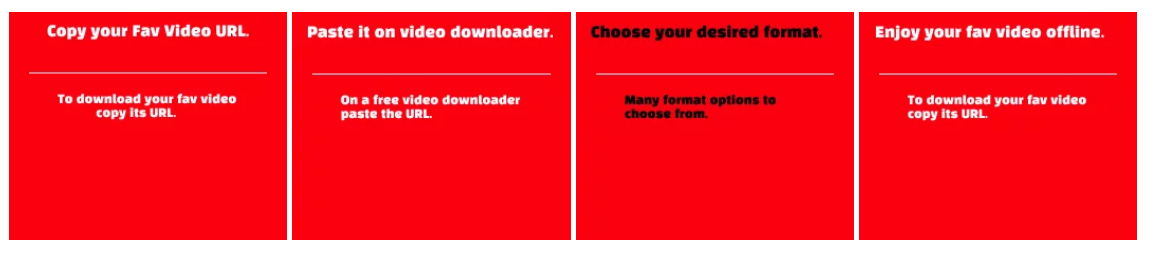
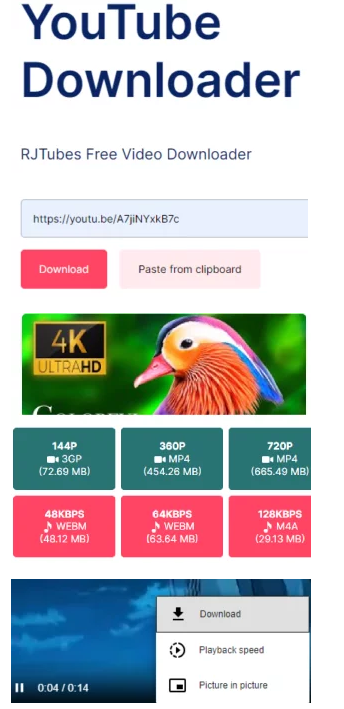





Comments 1