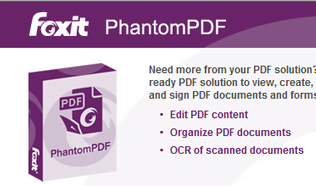Adobe Acrobat has long been the go-to software for creating, editing, and managing PDF documents. With its powerful features and wide range of functionalities, it has established itself as the industry standard for handling PDF files. However, as technology evolves and user needs diversify, many users are seeking alternative solutions that offer similar capabilities without the hefty price tag or subscription model. In this article, we will explore some of the best Adobe Acrobat alternatives available, their unique features, and how they can empower your PDF workflow.
I. Adobe acrobat alternative: Nitro Pro
Nitro Pro is a robust PDF editor that stands out as one of the most popular Adobe Acrobat alternative. Packed with features like PDF creation, editing, conversion, and annotation tools, Nitro Pro provides a user-friendly interface and a smooth workflow. Its integration with cloud storage services allows users to access and collaborate on documents effortlessly.
Key Features:
1. Advanced editing capabilities, including text and image manipulation, and form creation.
2. OCR (Optical Character Recognition) functionality for converting scanned documents into editable and searchable files.
3. Collaboration tools to enable real-time document review and annotations.
4. Seamless integration with popular cloud storage services such as Google Drive and Dropbox.
II. Foxit PhantomPDF: Adobe acrobat alternative
Foxit PhantomPDF is another powerful alternative to Adobe Acrobat, renowned for its versatility and cost-effectiveness. Designed for both individual and business users, Foxit PhantomPDF offers a comprehensive set of tools for PDF creation, editing, collaboration, and security.
Key Features:
1. Intuitive user interface and customizable ribbon toolbar for easy navigation.
2. Robust PDF editing features, including document merging, splitting, and redaction.
3. ConnectedPDF functionality for document tracking, version control, and remote collaboration.
4. Enhanced security options with password protection and digital signatures.
III. Adobe acrobat alternative: PDFelement
PDFelement is a feature-rich PDF editor that aims to simplify the PDF workflow for users across various platforms. Its clean and user-friendly interface caters to both beginners and experienced professionals, making it an excellent alternative to Adobe Acrobat.
Key Features:
1. Comprehensive editing tools, allowing users to modify text, images, and other elements in PDF documents.
2. Advanced form creation and data extraction capabilities.
3. Batch processing for converting, OCR, and watermarking multiple files simultaneously.
4. PDFelement Pro’s ability to convert scanned documents into fully editable and searchable files.
IV. Sejda PDF Editor
Sejda PDF Editor is a cloud-based PDF editing platform that offers an array of editing features accessible from any web browser. Its simplicity and focus on efficiency make it a popular choice for users looking to accomplish quick PDF tasks.
Key Features:
1. Direct editing of text, images, and links in the PDF document.
2. Annotating tools for highlighting, adding comments, and drawing on pages.
3. Compressing and merging multiple PDF files.
4. Encrypting and decrypting PDF documents for enhanced security.
V. Adobe acrobat alternative: PDF-XChange Editor
PDF-XChange Editor is a lightweight yet powerful PDF editor that boasts an impressive set of features for handling PDF files. Its fast and efficient performance makes it a strong competitor to Adobe Acrobat.
Key Features:
1. Comprehensive text and image editing tools for PDF content modification.
2. Advanced mark-up and annotation tools for collaborating on documents.
3. OCR support for converting scanned documents into editable text.
4. Direct export to image formats and Microsoft Office files.
VI. Adobe acrobat alternative: Smallpdf
Smallpdf is a web-based PDF tool that offers a wide range of PDF functionalities, all accessible through a simple and user-friendly interface. It’s an excellent option for users who prefer not to install software on their devices.
Key Features:
1. PDF conversion between various formats, such as Word, Excel, and PowerPoint.
2. Splitting, merging, and compressing PDF files.
3. Editing tools for rotating, deleting, and reordering pages.
4. Accessible from any device with an internet connection.
Conclusion
In conclusion, while Adobe Acrobat remains a robust PDF solution, there are several alternative that offer similar features and functionalities, catering to different user preferences and budgets. Whether you’re looking for advanced editing capabilities, cloud-based collaboration, or a straightforward web-based tool, the above-mentioned Adobe Acrobat alternative have got you covered. Consider your specific requirements and workflow demands to make an informed decision on which alternative best suits your needs, and take your PDF productivity to new heights.